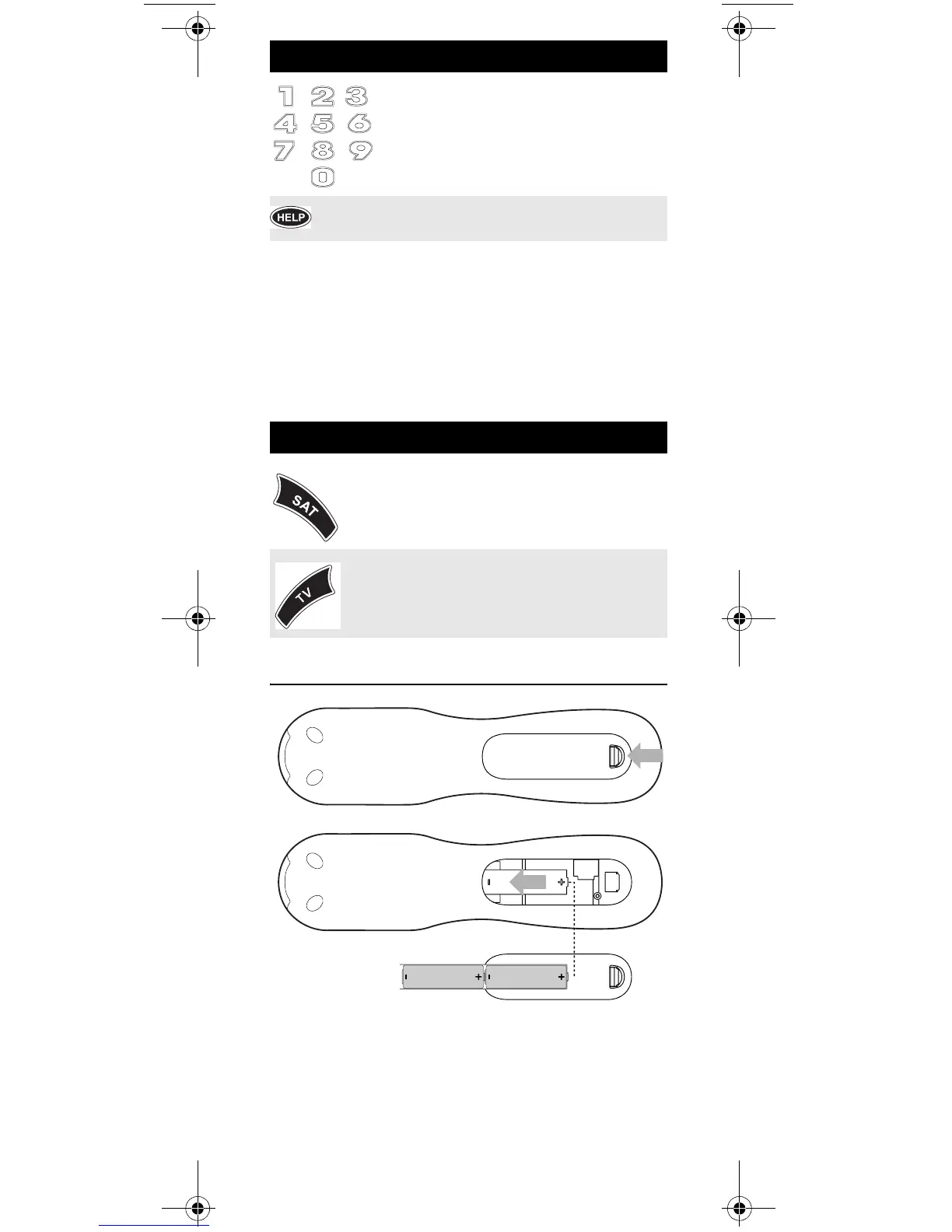www.urcsupport.com
11
Device Table
NOTE: Please refer to the table below when
performing the instructions in
“Programming TV or TV/VCR or DVD
Combination Device Control” on page 12.
After programming, the Polaris Remote Control can
control the following types of devices:
INSTALLING BATTERIES
1. On the back of the remote control, push the
tab and lift off the battery cover.
2. Locate the two (2) enclosed AA batteries.
Match the + and - marks with those in the
battery case, then insert them. Align the
Use the keypad numbers (1-9, and 0) to
directly tune channels (e.g., 09).
Press HELP to display help menus.
Device Key Controls these types of devices
Satellite receiver
The SAT key turns your satellite receiver
on and off.
Tele v i s ion
The TV key turns your television on and
off.
Key Function
❶
❷
StarChoicePolaris Remote Rev 1 FRA.fm Page 11 Monday, January 8, 2007 4:57 PM
