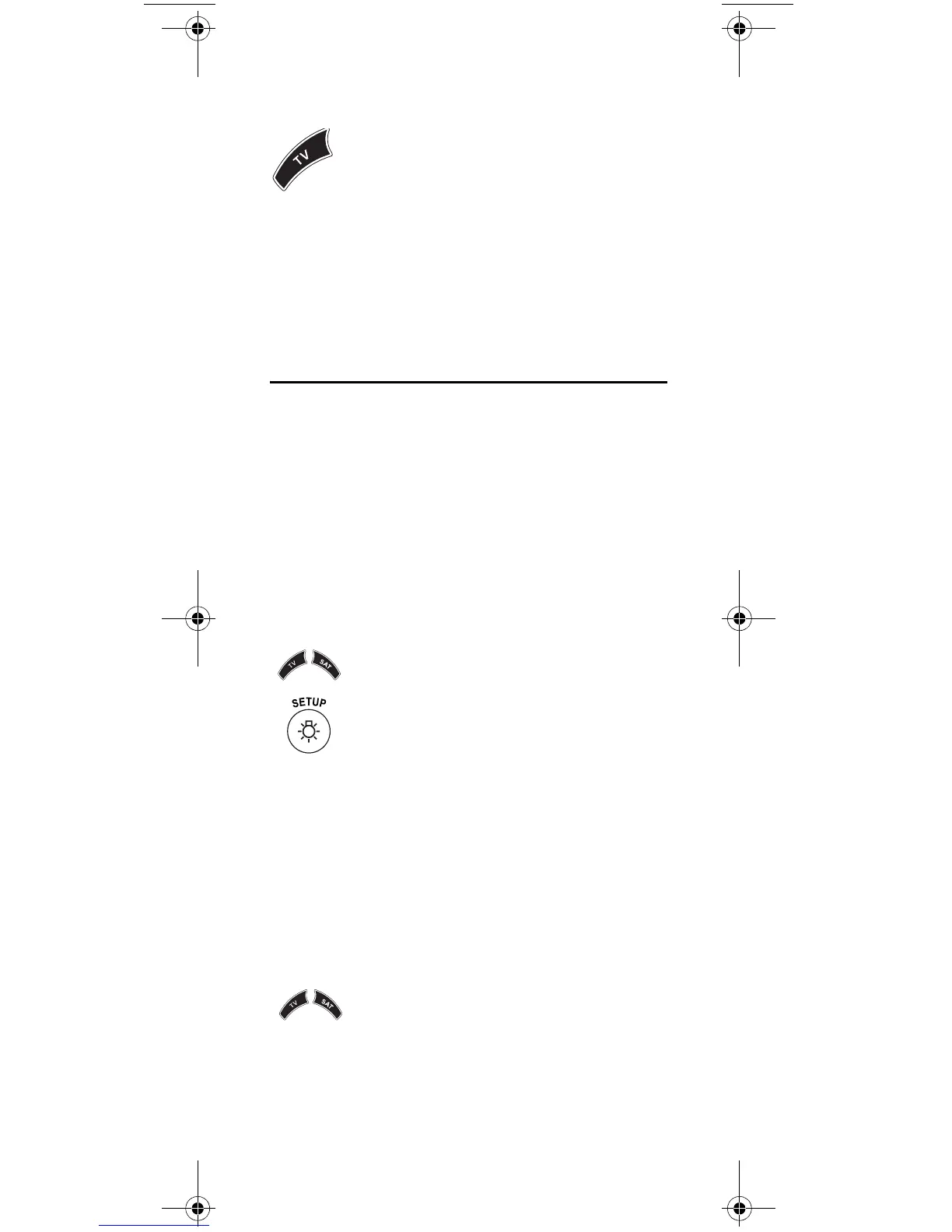www.urcsupport.com
12
cover’s keys with the case’s holes and press the
cover back into place. The tab should click
when the cover is locked.
NOTE: When batteries need replacement, the remote
control ceases to operate. Replace the
batteries and the unit is restored to its full
functionality, complete with your favorite
settings.
PROGRAMMING TV OR TV/VCR OR DVD
COMBINATION DEVICE CONTROL
The Polaris Remote Control is preprogrammed to
operate the satellite receiver provided by Star Choice,
and an RCA TV. To control a TV (or VCR/DVD TV
combination device other than RCA, perform the
following steps; otherwise skip this section.
1. Turn on the TV.
NOTE: Please read steps 2 through 4 completely
before proceeding. Highlight or write down
the codes of the TV you wish to program
before moving on to step 2.
3. Use the “Manufacturer’s TV (or DVD/VCR TV
Combination Device) Codes (Codes du
fabricant )” starting on page 36) to locate the
TV brand name and then enter the first four-
digit code for your TV. If performed correctly,
the selected mode key blinks twice.
NOTE: If the selected mode key emits a long blink,
the entry is invalid. Repeat steps 2 through 3
and try entering the same code again.
3. Test the remote control by pressing any mode
key (e.g., TV). If the batteries are inserted
correctly, the LED (red light) blinks once.
2. On the remote control, press a device key once
(i.e., TV or SAT); it blinks once. Then press and
hold SETUP until the selected mode key blinks
twice.
4. Aim the remote control at the device (either
TV or SAT) and press the key for that device
once. The device should turn off. If it does
not, repeat steps 2 through 3, trying each code
for your brand until you find one that works.
If it still does not respond, try searching for
the code (see “Searching for Your Code” on
page 13).
StarChoicePolaris Remote Rev 1 FRA.fm Page 12 Monday, January 8, 2007 4:57 PM
