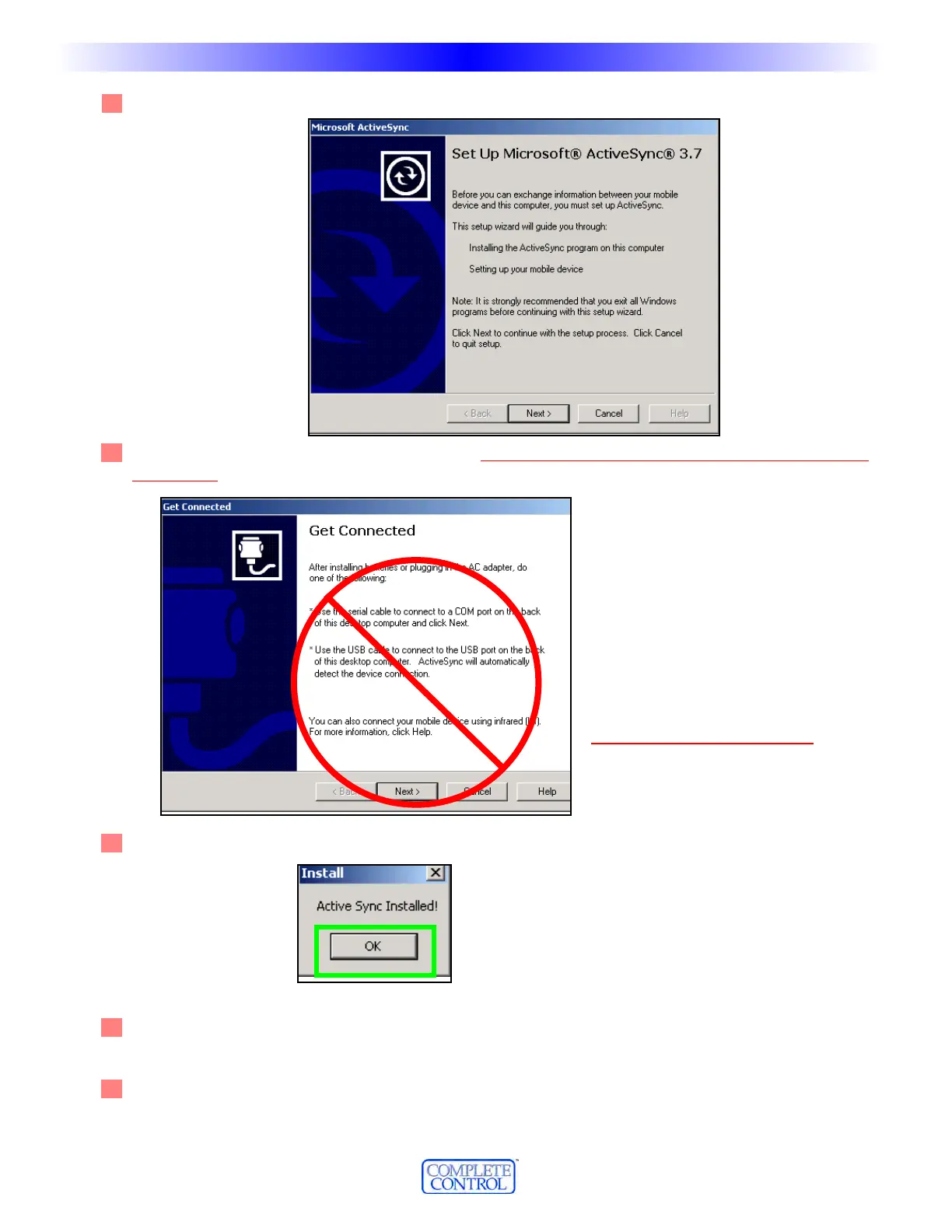22
T
T
y
y
p
p
e
e
i
i
n
n
S
S
e
e
c
c
t
t
i
i
o
o
n
n
T
T
i
i
t
t
l
l
e
e
U
S
I
N
G
C
C
P
T
O
P
R
O
G
R
A
M
9
9
A new window will open to select the installation folder. Simply click on NEXT.
1
1
0
0
A new window titled "Get Connected" will open.
D
D
o
o
n
n
o
o
t
t
d
d
o
o
c
c
l
l
i
i
c
c
k
k
o
o
n
n
a
a
n
n
y
y
b
b
u
u
t
t
t
t
o
o
n
n
i
i
n
n
t
t
h
h
e
e
“
“
G
G
e
e
t
t
C
C
o
o
n
n
n
n
e
e
c
c
t
t
e
e
d
d
”
”
w
w
i
i
n
n
d
d
o
o
w
w
y
y
e
e
t
t
.
.
1
1
1
1
W
ait for the the Active Sync “Install” window to appear and then click “OK”.
1
1
2
2
At this point plug the USB cable into y
our computer and then the MX-6000 Remote
.
1
1
3
3
The Get Connected Window will close and then a "Set Up a Partnership" Window will open. At this point
you are offered two choices.
W
W
a
a
r
r
n
n
i
i
n
n
g
g
!
!
I
I
n
n
s
s
t
t
a
a
l
l
l
l
e
e
r
r
s
s
s
s
h
h
o
o
u
u
l
l
d
d
n
n
o
o
t
t
c
c
h
h
o
o
o
o
s
s
e
e
Y
Y
e
e
s
s
- This will set up a partnership
with that particular MX-6000. Every time the same MX-6000 is plugged in, it will automatically establish
I
I
n
n
s
s
t
t
a
a
l
l
l
l
i
i
n
n
g
g
The Get Connected
window will automati-
cally update.
Do not click on NEXT
.
