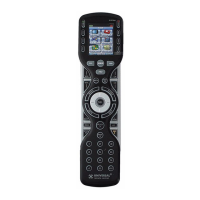Do you have a question about the Universal Remote R5 and is the answer not in the manual?
The R5 remote can control up to five different audio/video components.
Pressing a component button makes all remote buttons work for that selected component.
Dynamically controls total volume over all system components, even those without built-in volume control.
Allows turning all components ON or OFF simultaneously with one button press.
Enables the R5 to learn functions from other remotes, saving favorite functions.
Diagram and labels showing the location and function of all buttons on the R5 remote.
Sets up all buttons at once using 3-digit codes found in the manual.
Scans through codes to find the correct one for your component.
Teaches the R5 commands directly from your old remote, button by button.
Procedure to assign volume control to a specific component for cross-device volume management.
Configures single buttons to execute a sequence of commands for multiple devices.
Procedure to determine the specific code number used after auto-search programming.
Removes a specific learned command from a component button.
Clears all learned commands for a selected component.
Removes SimpleSound volume control programming from a component.
Removes programmed MacroPower sequences from buttons.
Resets the remote to its initial factory settings, erasing all custom programming.
| Brand | Universal Remote |
|---|---|
| Model | R5 |
| Category | Remote Control |
| Language | English |