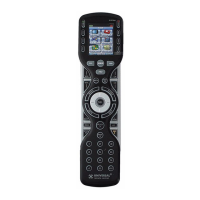Do you have a question about the Universal Remote Automator URC-200 and is the answer not in the manual?
Instructions for installing batteries into the remote control unit.
Step-by-step guide for setting up the remote using pre-programmed codes.
Adjusting the duration the Automator's backlight remains on.
Using the FAV button to select favorite TV channels.
Changing the names of display buttons, including Favorite Channels.
Steps to erase learned commands, macros, or favorite channels.
| Device Type | Universal Remote Control |
|---|---|
| Model | URC-200 |
| Brand | Universal Remote Automator |
| Number of Devices Controlled | Up to 8 |
| Display | LCD |
| Backlight | Yes |
| Battery Type | 2 x AA |
| Macro Functionality | Yes |
| Compatibility | TVs, DVD players, cable boxes, satellite receivers |
| Programming Method | Learning |