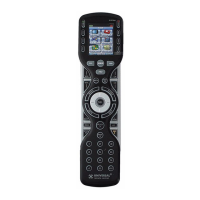Do you have a question about the Universal Remote Complete Control MX-450 and is the answer not in the manual?
Adjust backlight duration for screen and buttons, accessible via the LIGHT button.
Remote is quickly configured by an installer using on-screen setup for automated operation.
LCD screen and side buttons light up, with labels changing based on selected activity.
Configure remote by searching database or learning commands one at a time.
Copy/paste commands, setup macros, customize labels, add/hide pages, erase, setup RF.
Setup macros to change channels with one touch using number keys.
Adjust how long the screen or buttons stay lit to manage battery life.
Turn on or off built-in setup tips that appear on the screen in context.
| Brand | Universal Remote Control |
|---|---|
| Model | MX-450 |
| Type | Universal Remote |
| Backlit Buttons | Yes |
| Learning Capability | Yes |
| Macro Function | Yes |
| Compatible Devices | TV, DVD, Blu-ray, Audio |
| Control Method | Infrared (IR) |
| Battery Type | AA |
| Display | LCD |
| Connectivity | Infrared |