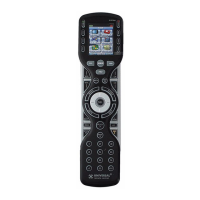Page 1
MX-450 OWNERS MANUAL
Congratulations!
You’ve purchased a unique synthesis of hardware and software engineering,
the Complete Control MX-450. The MX-450 achieves a magnificent combina-
tion of power and flexibility, simplifying and automating operation of even the
most complex system.
User Configurable Screen and Button Lighting
A dedicated LIGHT button enables the user to backlight the buttons at any
time. User settings, accessible by pressing and holding the MAIN button
for 3 seconds, enable you to adjust how long the MX-450 stays lit (5 to 60
seconds).
Fast Professional Setup
The MX-450 sets up quickly via on-screen setup. Your installer simply
configures the remote for you using the MX-450 and his/her intimate
knowledge of how your system is configured and operated to completely
automate all operation and replace all of your A/V remote controls with
the MX-450.
Backlit Color LCD Screen Buttons
When you press any button, the color LCD screen lights up, which labels
the six buttons to either side of the screen. These button labels change
based on what you are watching or listening to. Thus, if you have select-
ed Watch TV, you will see a list of buttons that are useful to that activity,
while if you select Watch DVD, the buttons will control the DVD.
LIGHT Button
Press the Light button on the
side of the MX-450 to back-
light all of the buttons.

