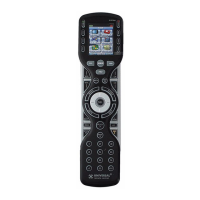Do you have a question about the Universal Remote MX-780 and is the answer not in the manual?
Explains the main buttons and their usage for controlling devices.
Enter settings by holding MAIN + ENT. Navigate and select settings.
Adjusts screen brightness by moving a slider. Save changes.
Sets the duration the LCD screen stays illuminated after a button press.
Controls when the hard button backlight automatically turns on.
Sets how long the backlight remains on after a button press.
Displays battery life and allows setting the low battery warning threshold.
Shows memory usage and operating system version of the MX-780.
Resets the remote to factory default, losing all programming. Use with caution.
Details microprocessor, display, capabilities, range, weight, size, and battery.
Provides customer service phone, email, and website for assistance.
Outlines URC's limited warranty for equipment and software.
Refers to terms and conditions available online at universalremote.com/eua.php.
Explains FCC rules, potential interference, and user corrective actions.
| Model | MX-780 |
|---|---|
| Type | Universal Remote Control |
| Display | LCD |
| Backlight | Yes |
| Macro Capability | Yes |
| RF Range | Up to 100 feet |
| Learning Capability | Yes |
| Programming Method | PC-based |
| Compatibility | Most brands of TVs, DVD players |