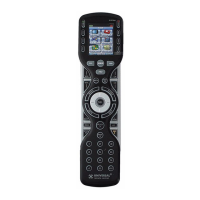Do you have a question about the Universal Remote MX-890 and is the answer not in the manual?
Covers Power, System, Main, Volume, Mute, and Channel buttons for device operation and navigation.
Explains the function of Page and LCD hard buttons for navigating the remote's screen interface.
Details Navigation, Transport, Number Keypad, and Color buttons for input and media playback control.
Important safety and handling information for the remote's rechargeable battery.
Outlines URC's warranty coverage and disclaimers for equipment and software.
| Type | Universal Remote |
|---|---|
| Model | MX-890 |
| Display | LCD |
| Display Size | 2.4 inches |
| Connectivity | IR, RF |
| IR Range (Line of Sight) | Up to 30 feet |
| RF Range (through walls) | Up to 100 feet |
| Macro Capability | Yes |
| Power Source | Battery |
| PC Programmable | Yes |
| Backlight | Yes |
| Weight | 6.4 oz (without batteries) |
| Compatible Devices | TVs, Blu-ray players |
| Control Method | IR, RF |