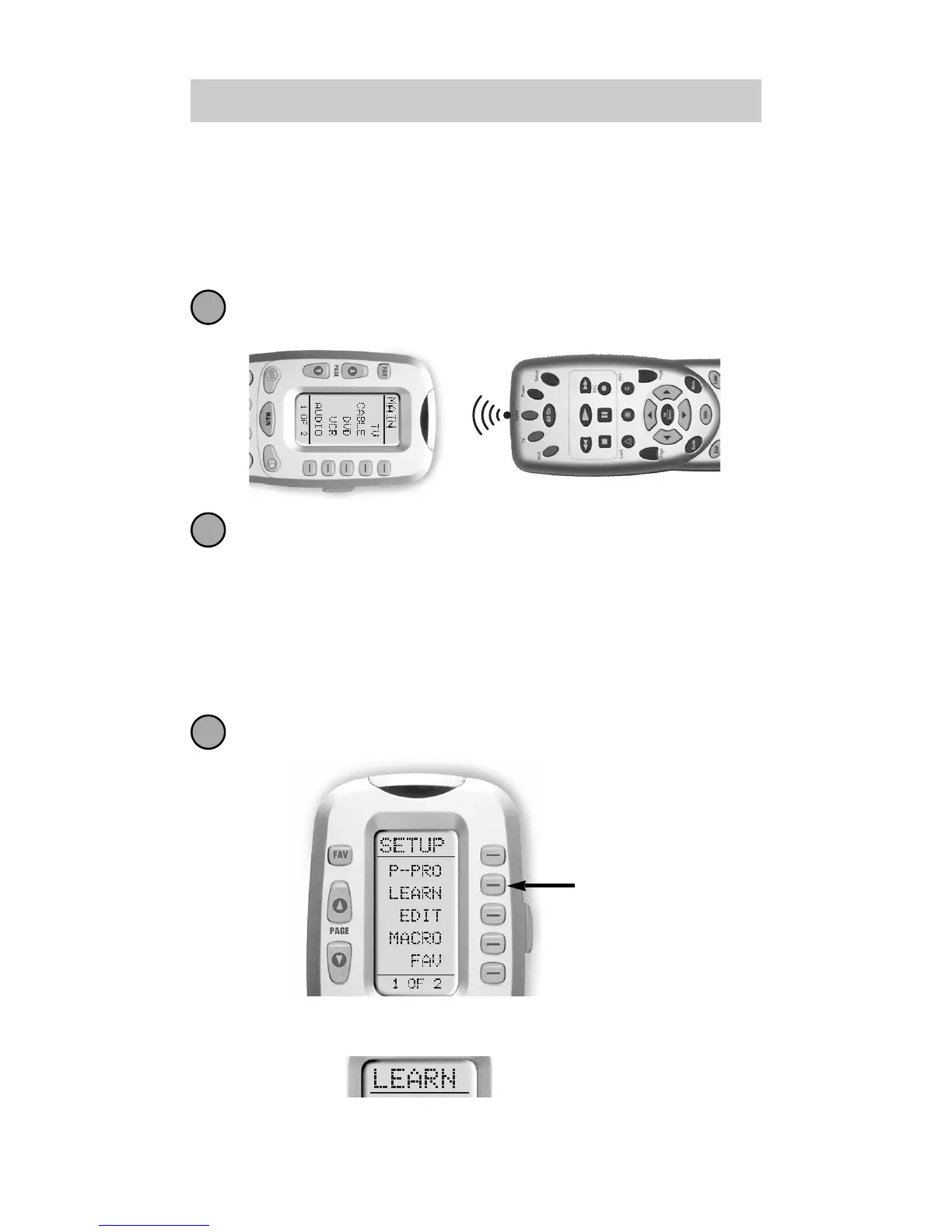10
The Automator
Learning Method
The Automator can learn commands from your old
remote controls one-button-at-a-time by following
these simple steps:
Line-up the Automator with your old remote con-
trol, head-to-head, one or two inches apart.
Press and hold the MAIN and ENT (Enter) buttons
at the same time for approximately three seconds.
The top of the display will show “SETUP”. You are
in SETUP mode now.
Note: You have 30 seconds to perform a step while you are
in SETUP mode. If you don’t press a button within that time,
the Automator will time out and return to normal operation.
Press the LEARN button.
The top of the screen will change to “LEARN”.
1
2
3
LEARN
Button
