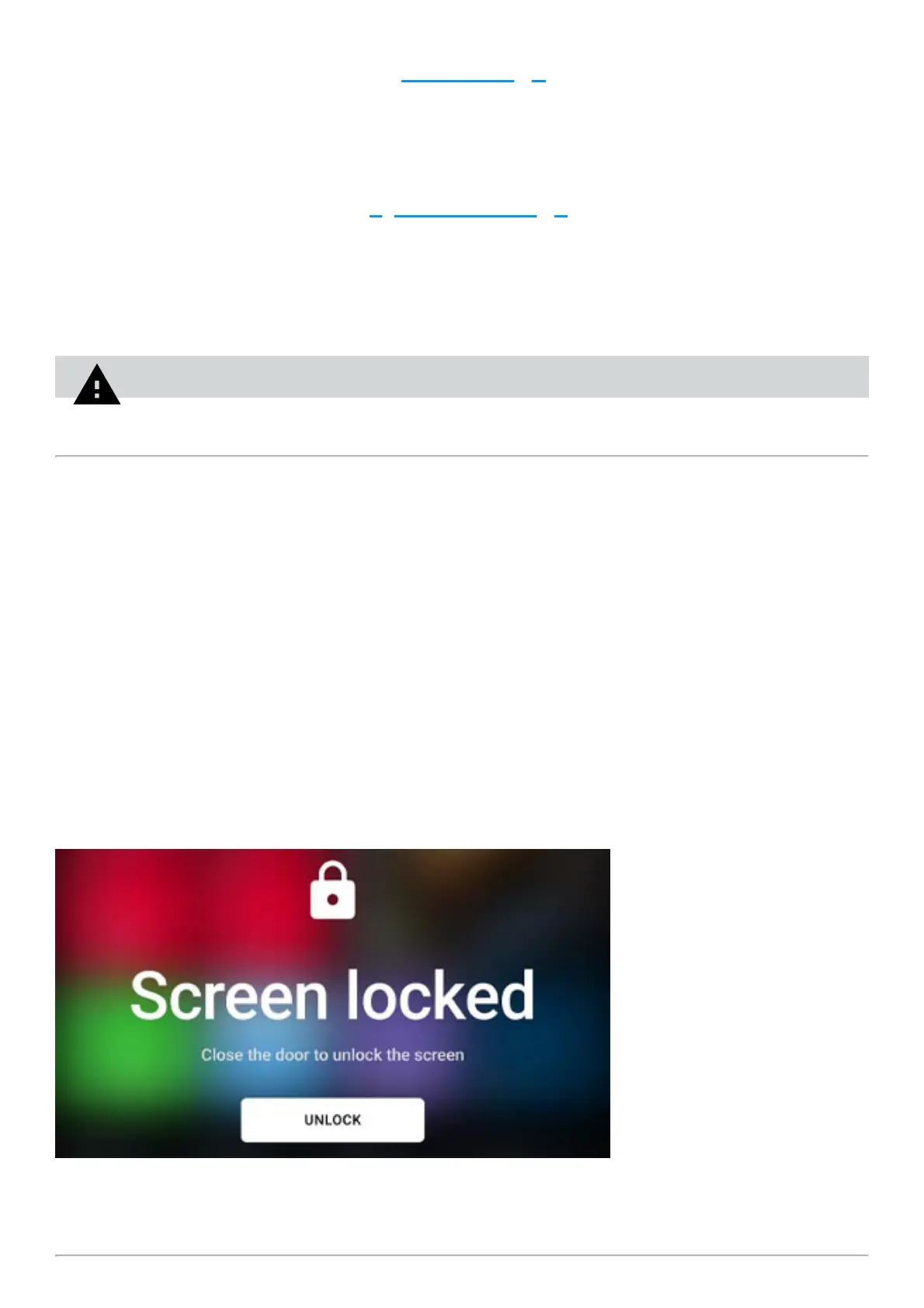Be careful, the ON/OFF button turns the control panel on and off but does not disconnect the oven
from the power supply. It is still live until its plug is taken out.
Lock screen with door open
For safety reasons and to achieve excellent performance and
results, cooking must be carried out with the door closed.
If you open the door during cooking, the oven heating elements
are deactivated, the fan stops and a notication tells you that the
display is temporarily locked.
Back arrow: go back to the previous page;1
Home BUTTON: go to the Home Page;2
Start/stop BUTTON: start or stop an activity in progress;3
Custom BUTTON: customise the action of the button through
the relevant page on system settings;
4
Voice BUTTON: activate the internal microphone for voice
commands and to communicate with UNOX operators and
Chefs during calls.
5
