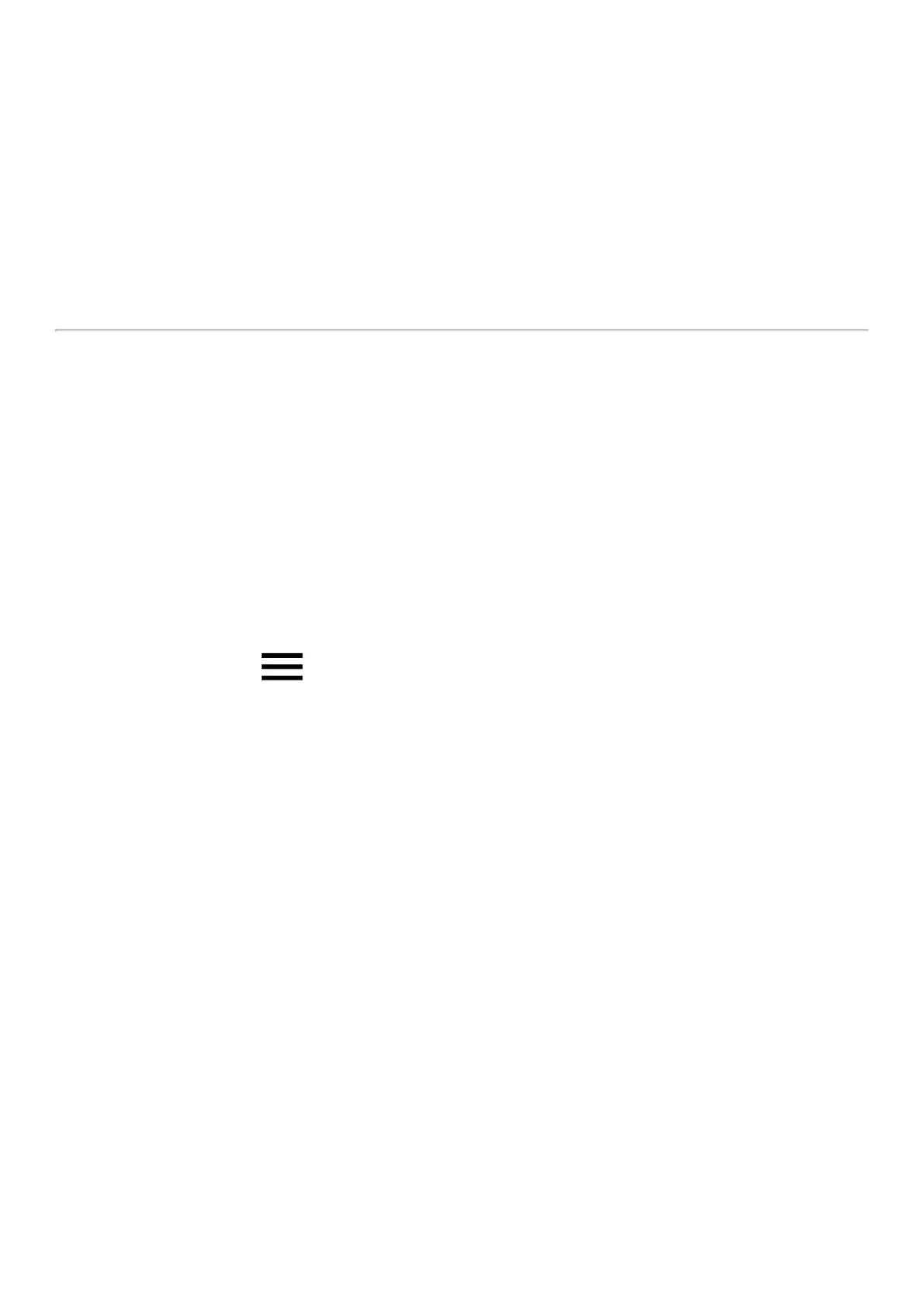Touch commands on capacitive display
Your oven’s control panel uses Touch control technology which
lets you browse through the Digital.ID
TM
operating system simply
by tapping the icons with clean, dry ngers (don’t use utensils).
All the apps are managed with cards, each of which allows full
control of the contents of the app.
Navigating accounts and proles on
the side menu
If you create a personal prole, you can store your cooking
programs, decide the conguration of your Home Page and all the
customisations of your oven.
• Tap the menu
• tap + NEW PROFILE, write your name and SAVE.
