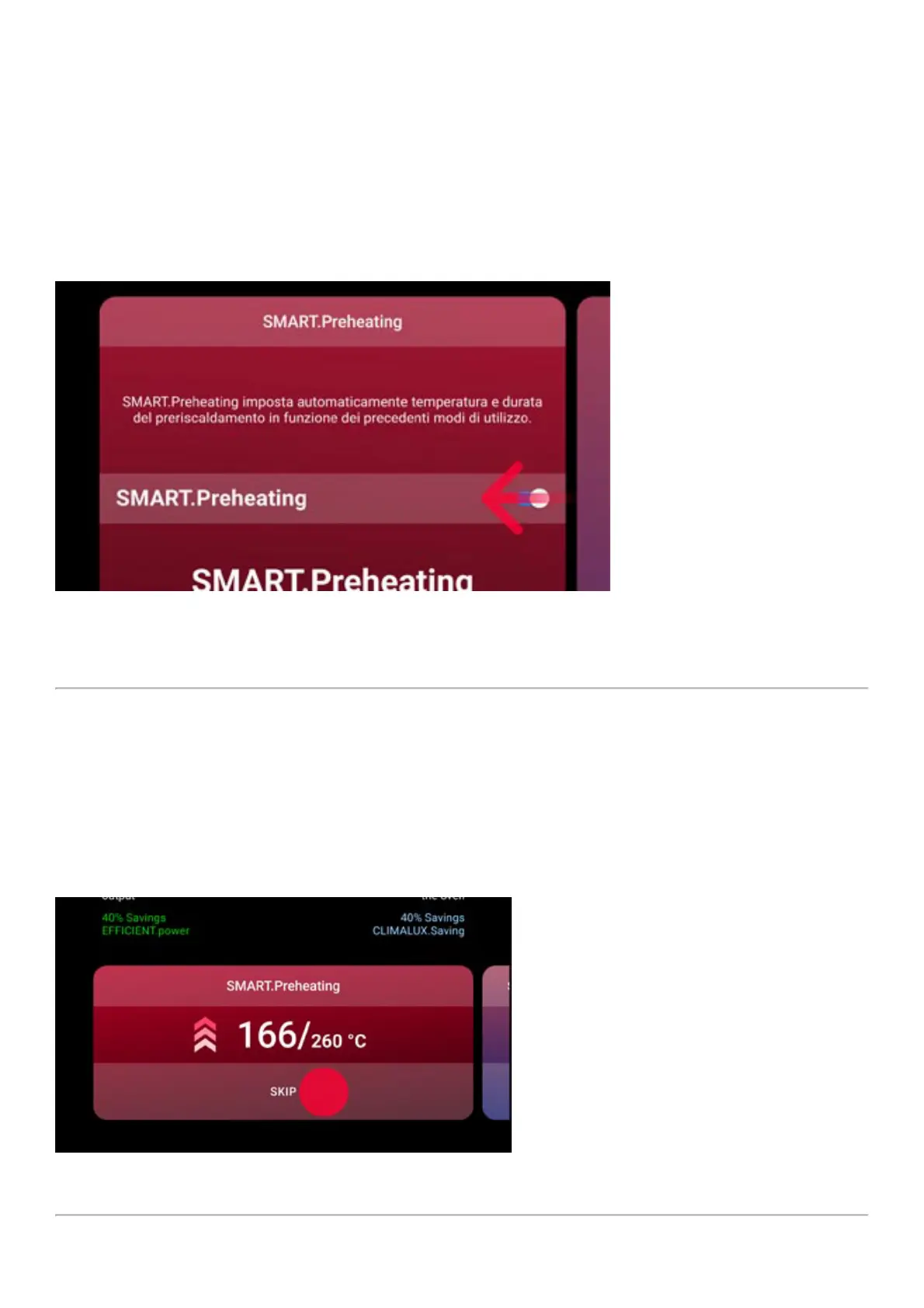Deactivating SMART.Preheating (not recommended)
To deactivate SMART.Preheating technology and manually set
preheating, tap the preheating card and deactivate the technology
by moving the cursor. To save the changes, tap the apply button.
Then you must set the preheating time and temperature in the
card that appears.
Stopping preheating in progress
To stop preheating that’s in progress at any time, whether manual
or SMART.Preheating, press the SKIP button and conrm.
