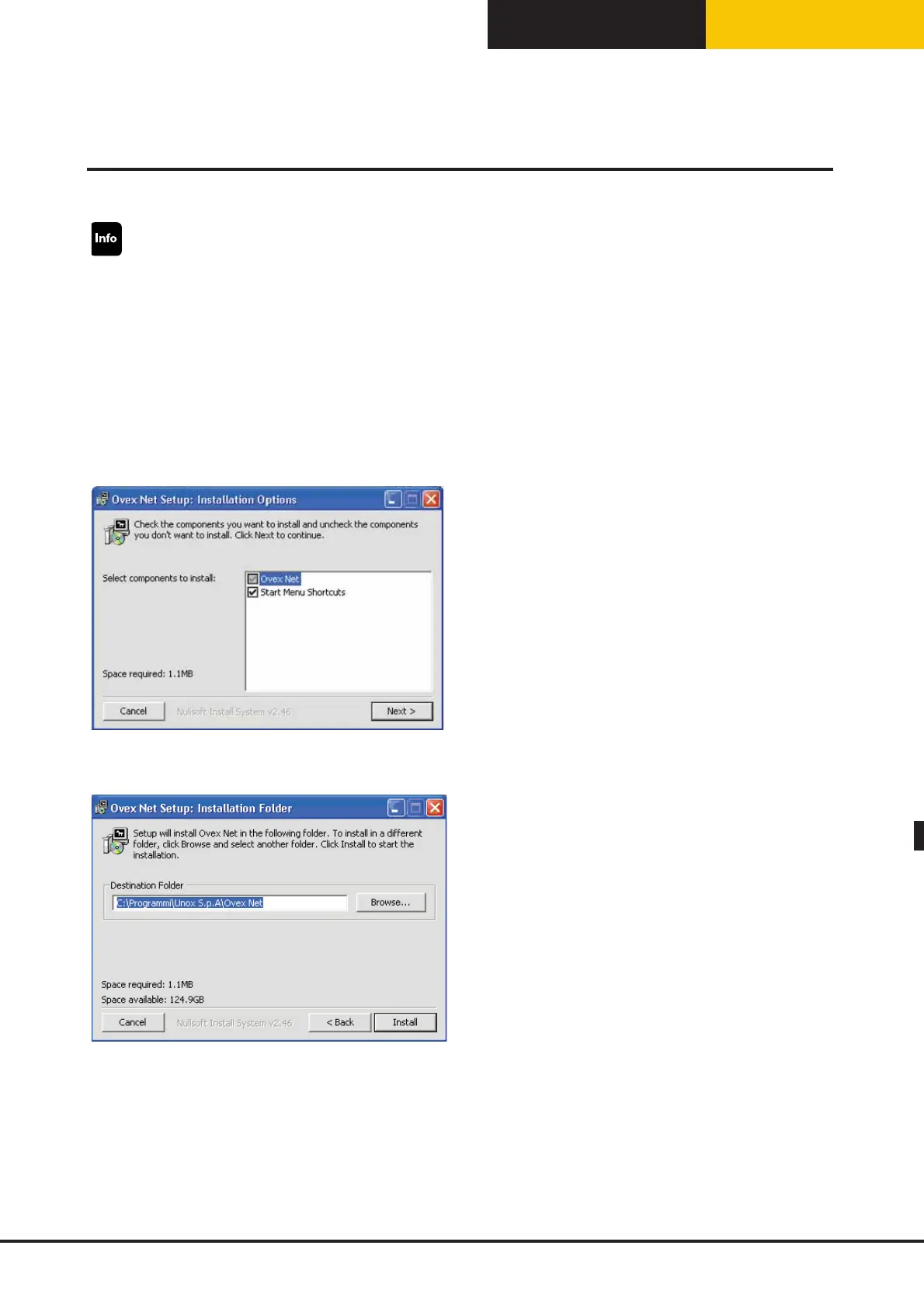Italiano
BakerTop
™
ChefTop
™
9
Istruzioni software Ovex.NET® 3.0
Il programma per PC Ovex.NET® 3.0 consente di visualizzare e modificare i file che il bridge UNOX
salva e copia nella memoria USB.
Installazione di Ovex.NET® 3.0
Il file di installazione Ovex.NET® 3.0_installer.exe si trova nella memoria USB contenuta nel kit.
Per installare il programma è necessario fare doppi click sul file Ovex.NET® 3.0_installer.exe.
Verrà visualizzata una finestra dal titolo OvexNet Setup: Installation Options. Premere sul pulsante Next.
Segue una finestra dal titolo OvexNet Setup: Installation Folder. Premere il pulsante Install.
Quando appare l’ultima finestra che conferma il completamento dell’installazione, premere il pulsante Close.
Il programma è installato.
Per avviare il programma cliccare il menu start di Windows e selezionare tutti i programmi, poi Unox
S.p.A e infine click sul software Ovex.NET® 3.0.
ISTRUZIONI PER L' INSTALLATORE
