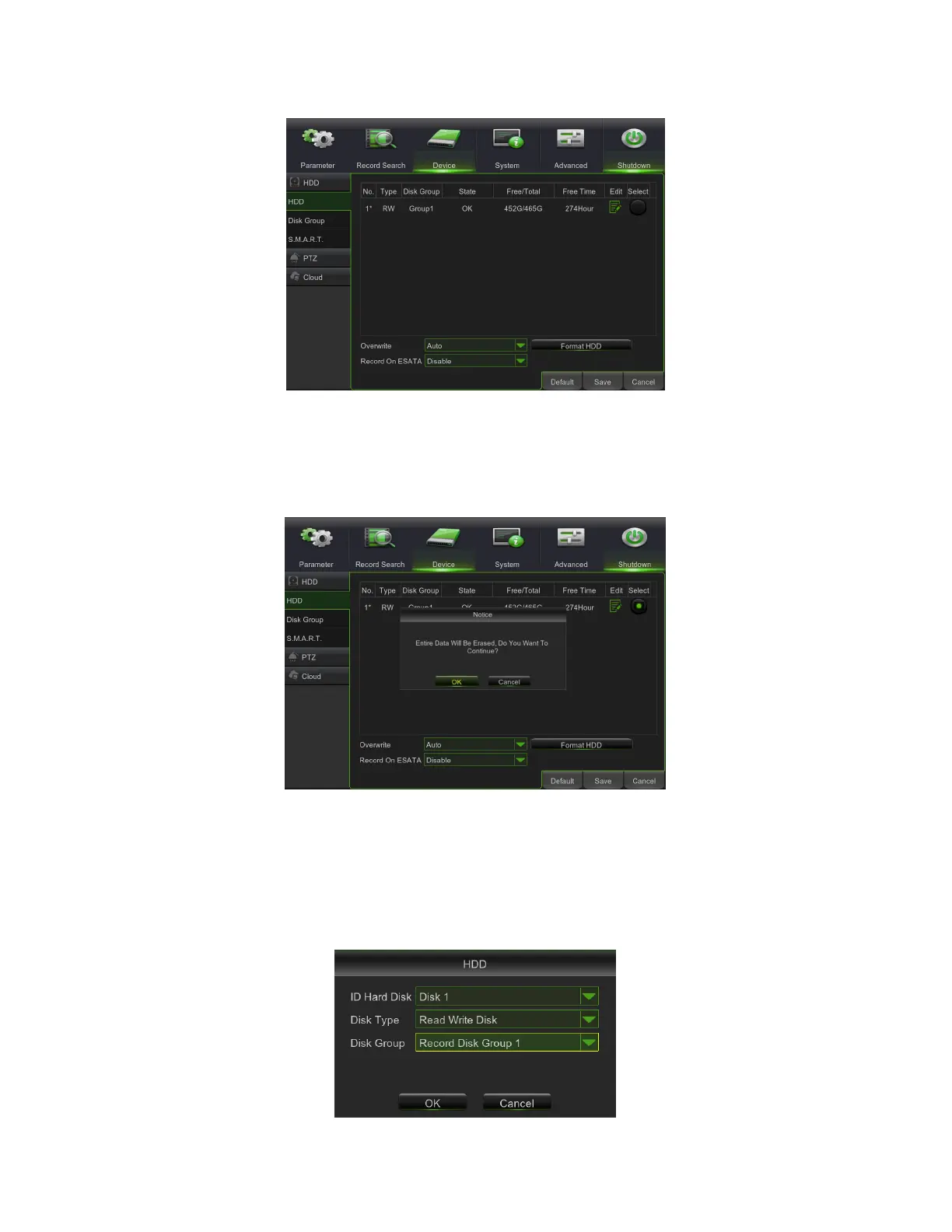DS1093-520 45
3.6.1.1 HDD Set
Select the item to access the settings of the Hard Disk connected to the DVR.
3.6.1.2 HDD
The page listing the main parameters can be accessed using this side menu item.
When DVR is connected to a HDD, the system will automatically detect if HDD is normal or not;
If the cable connected to HDD is loosen or HDD is not working correctly, HDD status will be shown as “No Disk”, or, If
HDD need to be formatted, status will be shown as “no format”, otherwise, the HDD status will be shown as “Normal”.
• No: indicate HDD no pre-seted by system.
• Type: this indicates the disc type, possible values: RW (Read Write), RE (Redundant), RD (Read Only)
• Disk Group: Group with which the HDD was associated
• Status: It will be available only when HDD have been formatted.
• Total Space – Total size of the hard drive currently installed.
• Free Space – Total amount of free space available on the hard drive currently installed.
• Free Time – Usable Rec. space currently available in hours.
• Edit: this is used to configure the HDD: click to open the following pop-up:
