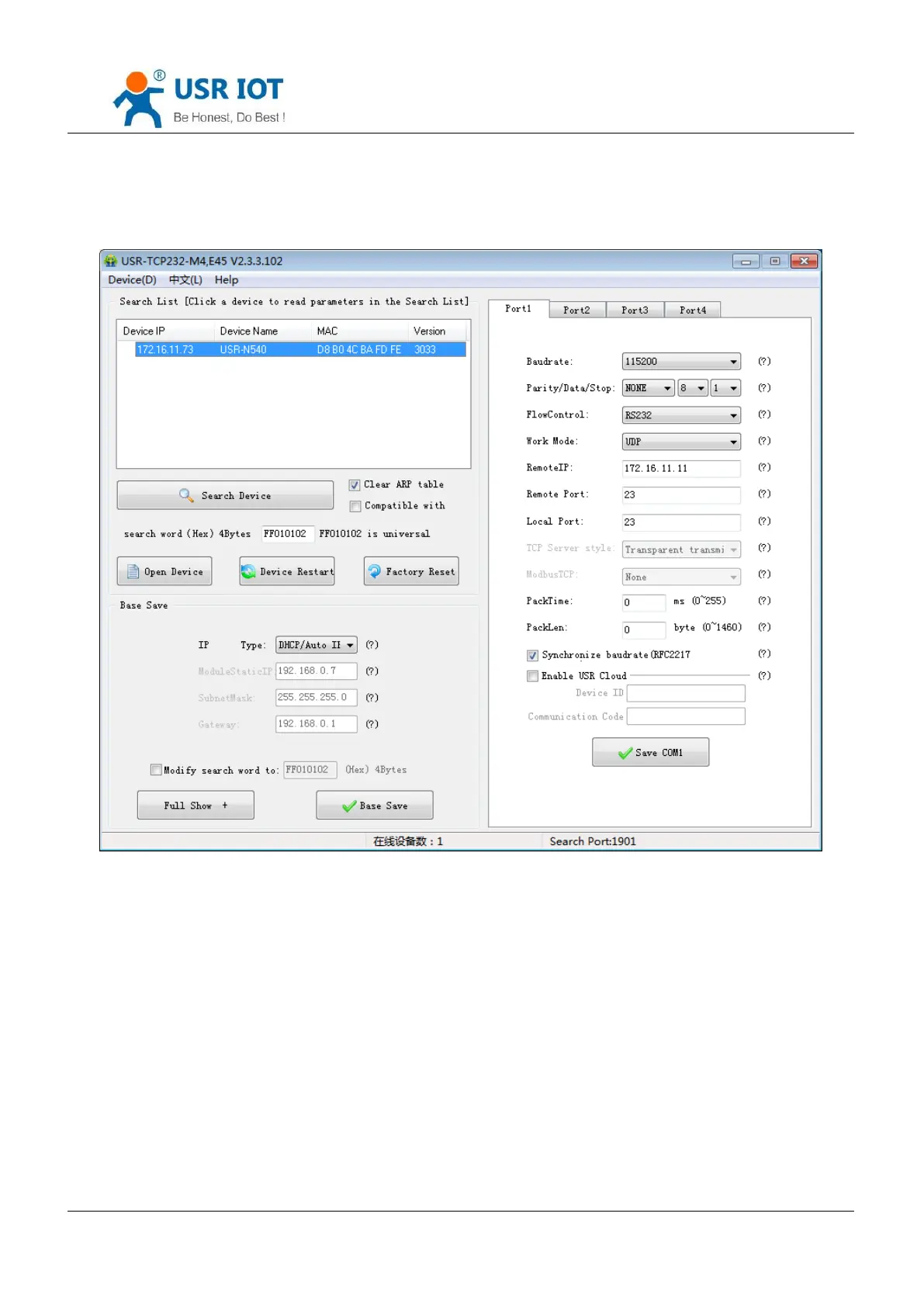USR-N540 User Manual www.usriot.com
Jinan USR IOT Technology Limited 19 / 73 inquiry@usriot.com
is 20108.
② Open USR-TCP232-TEST Software: set USR-N540 as UDP Client, destination port: 20108.
③ Click “Send” at serial side. Remote IP and port becomes USR-N540’s after receiving the data.
Then click “Send” in network part and send data to COM.
UDP Client Software Configuration