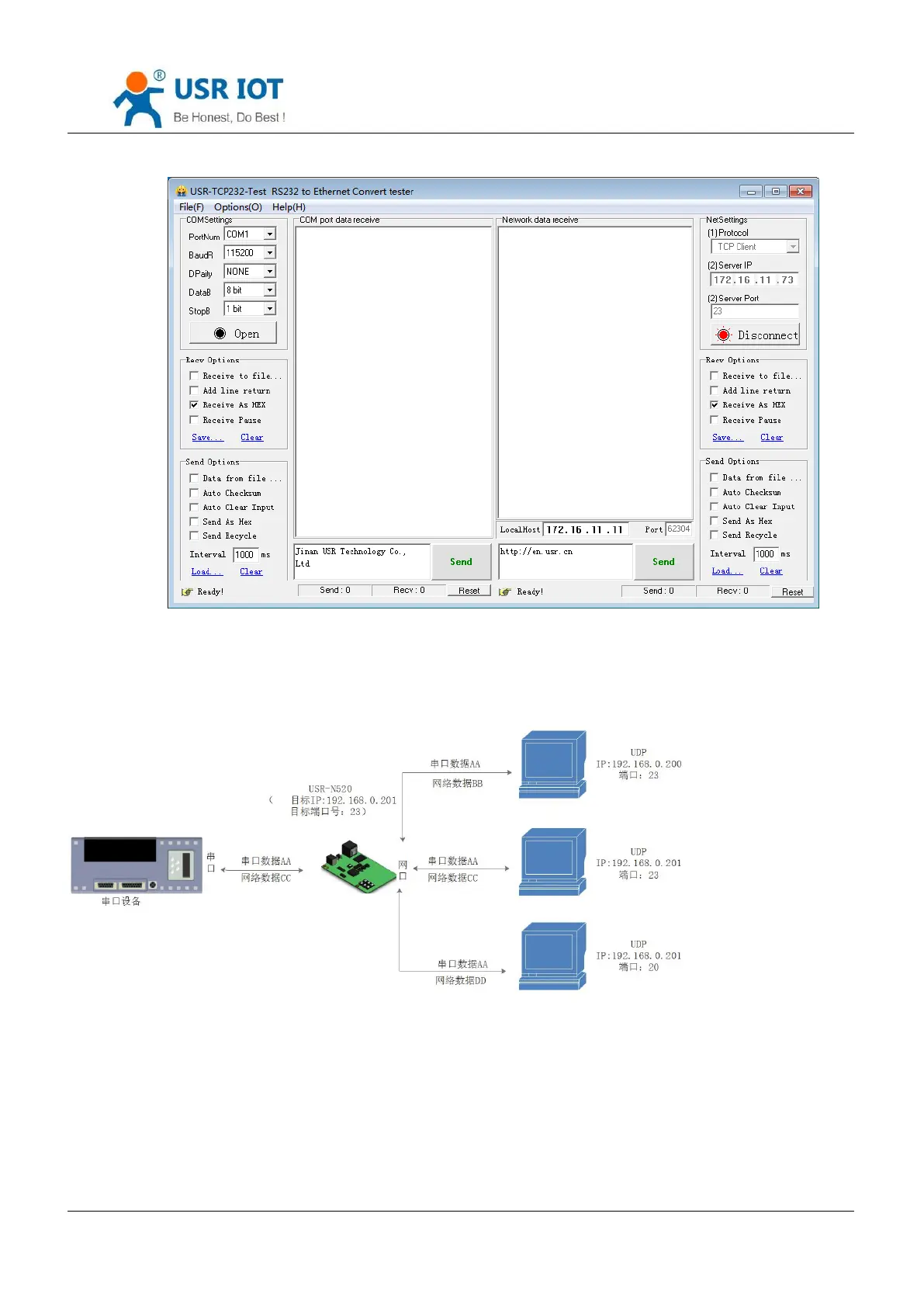USR-N540 User Manual www.usriot.com
Jinan USR IOT Technology Limited 18 / 73 inquiry@usriot.com
③ Click ”Connect” to test data transmission.
TCP Server Test Screenshot
3.1.3. UDP Client Mode
1) It subjects to UDP protocol, no connection, just only sending data.
2) USR-N540 only communicate with destination port of IP. Otherwise, the data cannot be received.
3) Under this mode, destination Address is 255.255.255.255, then it can make UDP broadcast and receive
broadcast data. Broadcast within segment as 192.168.0.255, it can be sent but cannot be received currently.
4) Under UDP Client/ UDP Server mode.
5) Test Example:
① Open USR-TCP232-M4, E45 Setup Software: build a UDP firstly. PC’s IP is 192.168.0.95. Port to be listened