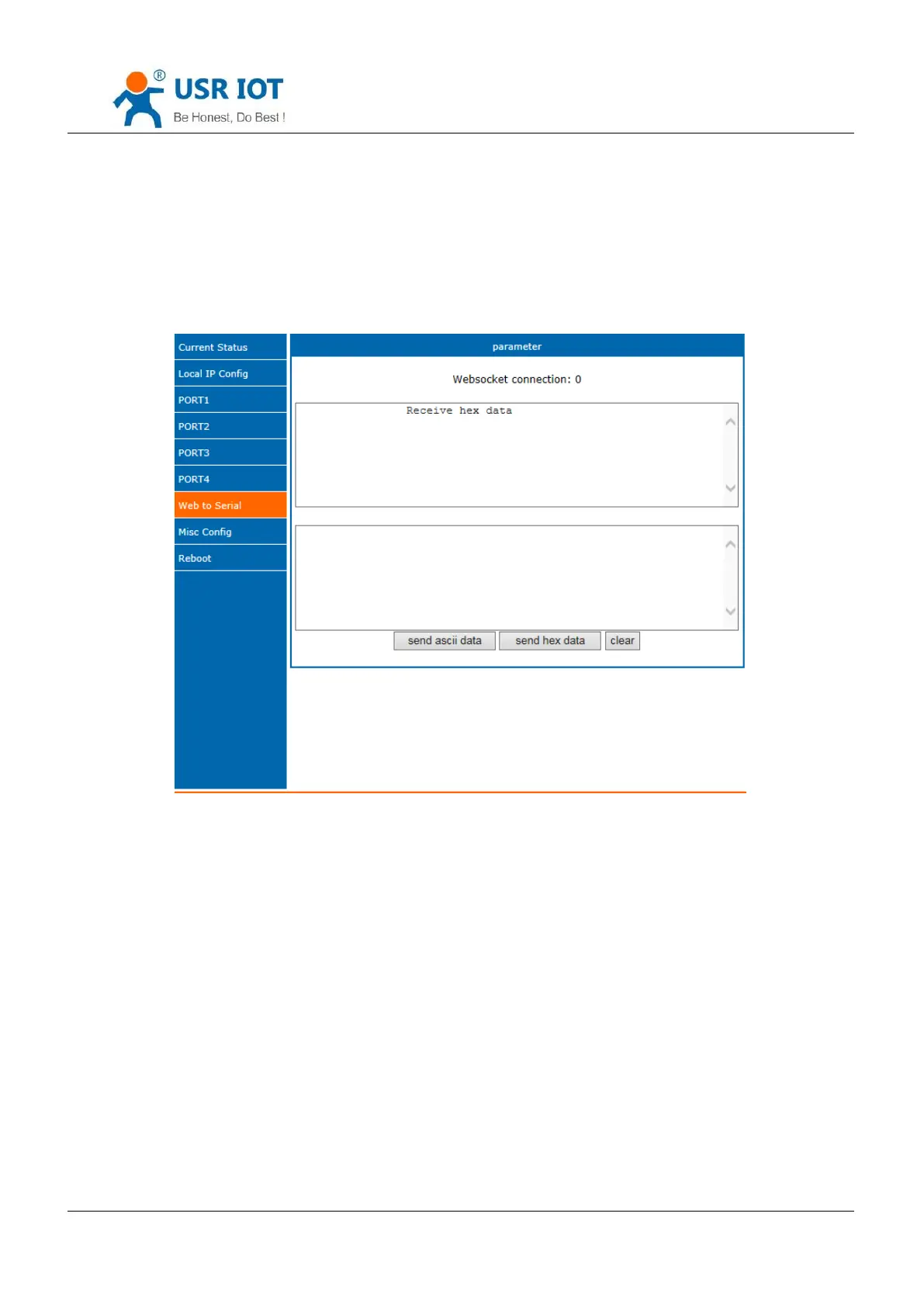USR-N540 User Manual www.usriot.com
Jinan USR IOT Technology Limited 44 / 73 inquiry@usriot.com
3.7.5. Web to serial
Web to serial function can make interaction between webpage and serial.
1. Set port 6432 as default.
2. Open webpage and click “web to serial”. It pops up “connect success” then can send/receive data. Open
USR-TCP232-TEST Software, configure serial parameter and click “Open”.
3. Click “send ASCII data”, COM can receive data. Click “Send” in TEST Software, webpage can receive data.
Web to Serial Webpage