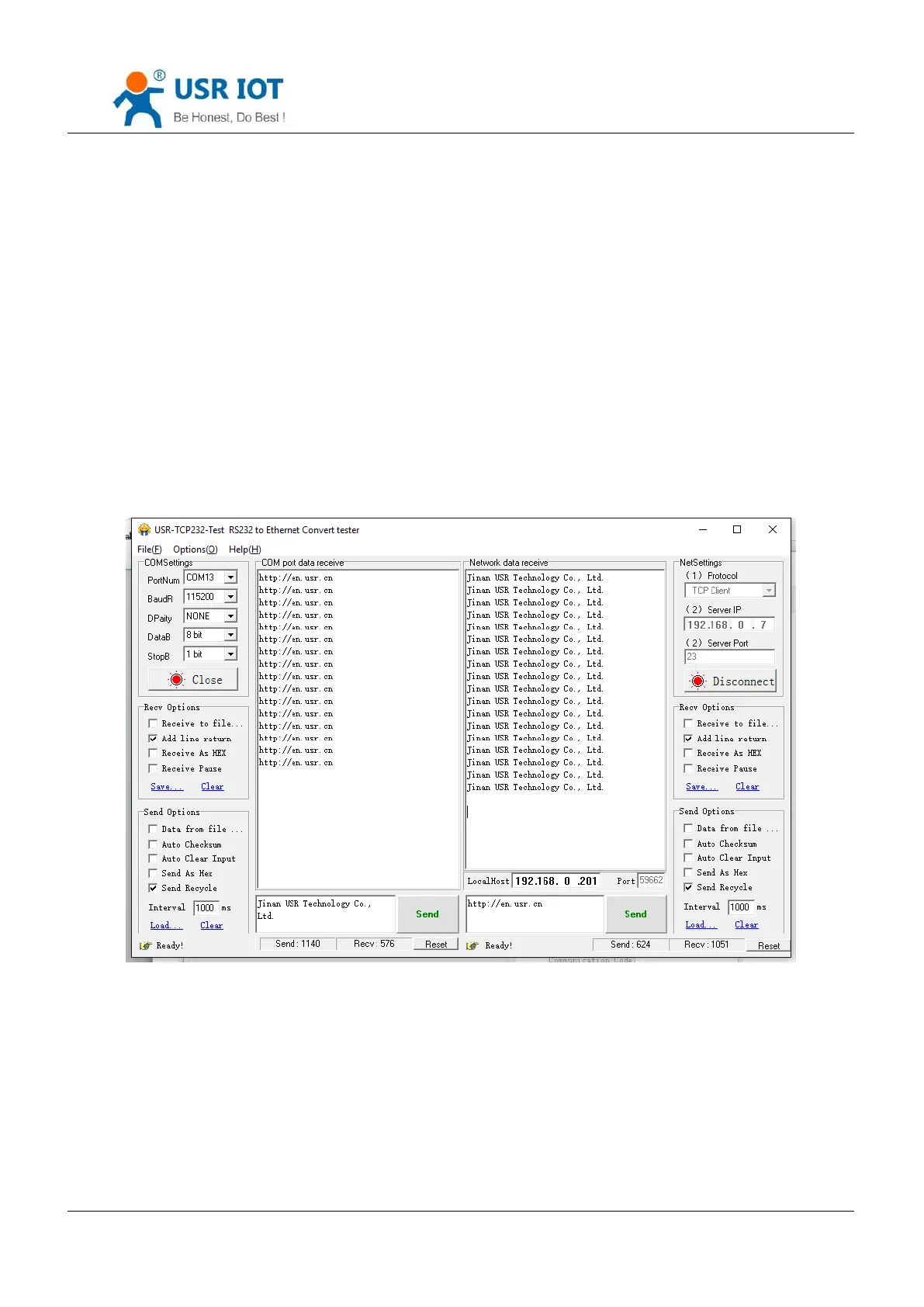USR-N540 User Manual www.usriot.com
Jinan USR IOT Technology Limited 6 / 73 inquiry@usriot.com
1.4. Data Transmission Test
Data transmission test is based on the default parameters, please refer to the following steps:
1) Open test software “USR-TCP232-Test.exe”, and do hardware connection according to Chapter 1.1 Hardware
Testing Environment.
2) The right side is Network Settings: TCP Client, IP address: 192.168.0.7, port number: 23, click “Connect” to
build TCP connection.
The left side is Serial Settings: Baud Rate: 115200, Parity/Data bit/Stop bit: None/8/1,
Click “Open” to enable the COM.
Then we can test data transmission between COM and network.
Data from serial to network is: PC’ COM->USR-N540’ COM->USR-N540 Ethernet port->PC Network;
Data from network to serial is: PC Network->N540’ Ethernet port->N540 COM-> PC’s COM.
The below picture is for your reference:
Default Parameter Test