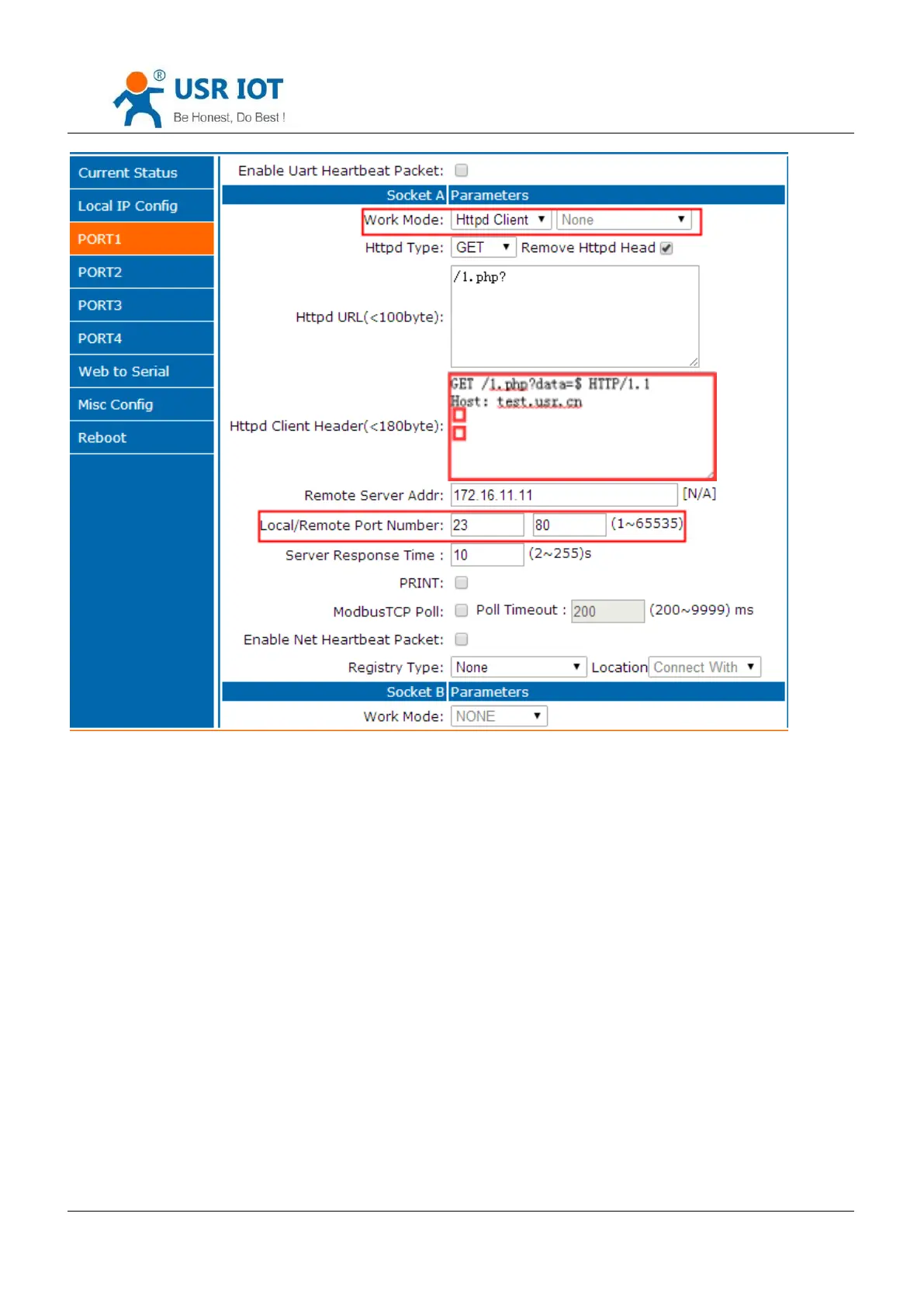USR-N540 User Manual www.usriot.com
Jinan USR IOT Technology Limited 25 / 73 inquiry@usriot.com
HTTPD Client Web page Configuration Screen shot
<Note>:
HTTPD Client only support GET to request HTTPD Server. POST will be available in the following.
GET/ is fixed packet header.
1.php?data= is the visited/submitted the page
$ stands for data sent by serial (Serial port does not need to send “$”)
HTTP/1.1 is requested protocol.
Host is means requested IP address/ domain.
Enter twice
2) Save the parameters and restart USR-N540.
3) Open serial port to send data, then the data can be submitted onto our webpage server.