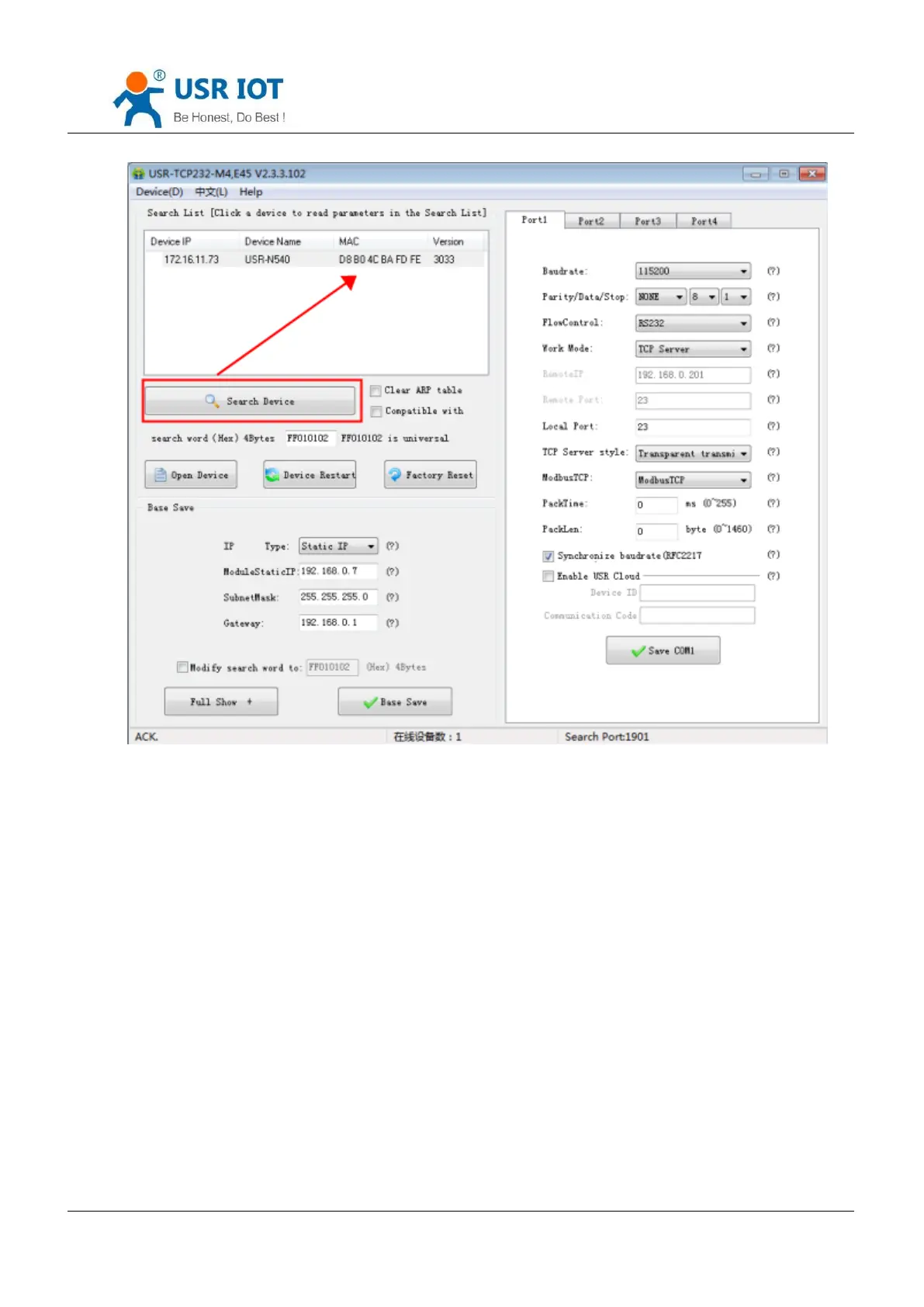USR-N540 User Manual www.usriot.com
Jinan USR IOT Technology Limited 61 / 73 inquiry@usriot.com
Software Configuration—Search
1. Click ‘Device’ on the top of the program and then check user name/password via ‘User config’. If it is correct, it
reveals USR-N540 information. If not, it pops up retype window, click “Confirm”.
User name and password is admin by default.