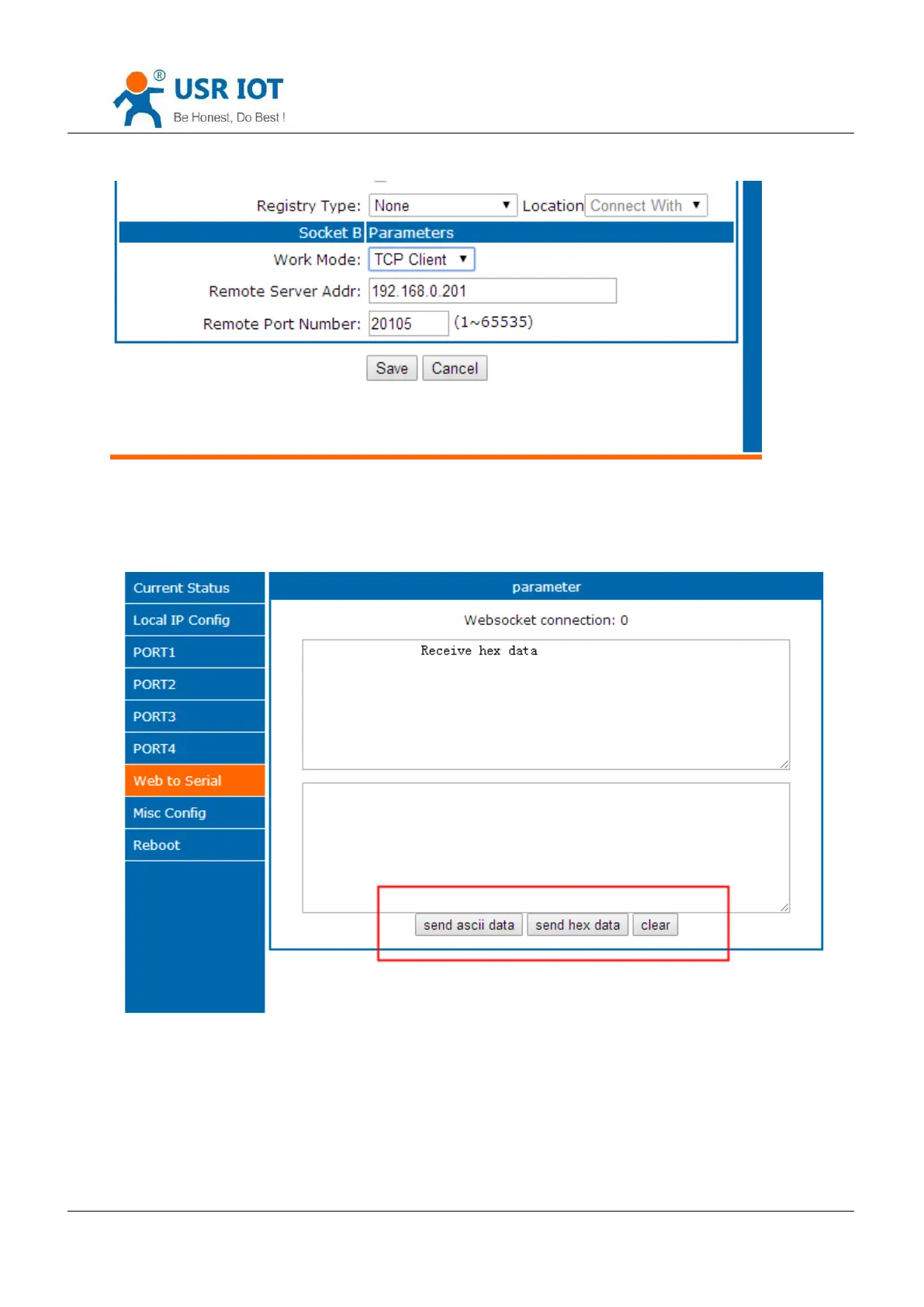USR-N540 User Manual www.usriot.com
Jinan USR IOT Technology Limited 70 / 73 inquiry@usriot.com
③ Socket B Parameters Configuration
Work Mode: Only supports TCP Client/UDP Client
4. Web to serial
Click “web to serial ” and “connect success” pops up. Confirm then send data.
Web to Serial
5. Misc Config
This part refers to the parameters of the device itself. User can modify them according to the application.
Module Name: USR-N540 ( User can modify it)
Websocket port
Webserver port:80