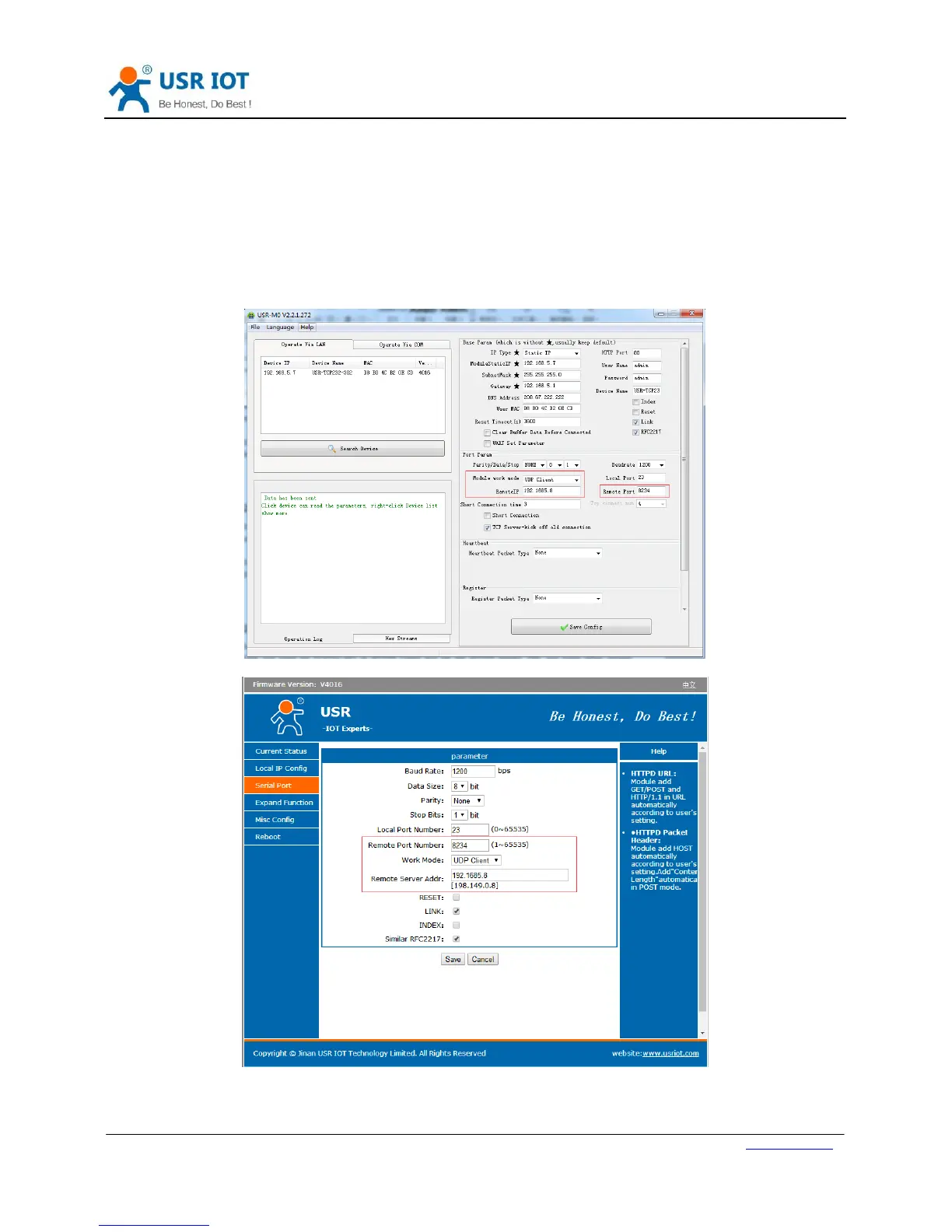In UDP Client mode, TCP232-306 will only communicate with target IP/Port. If data not from target IP/Port, it
won’t be received by TCP232-306.
In UDP Client mode, if user set remote IP as 255.255.255.255, TCP232-306 can broadcast to entire network
segment and receive broadcast data. After firmware version 4015, 306 support broadcasting in same network
segment.(Such like xxx.xxx.xxx.255 broadcasting way).
User can set TCP232-306 in UDP Client mode and related parameters by setup software or web server as follows:
Figure 12 UDP Client