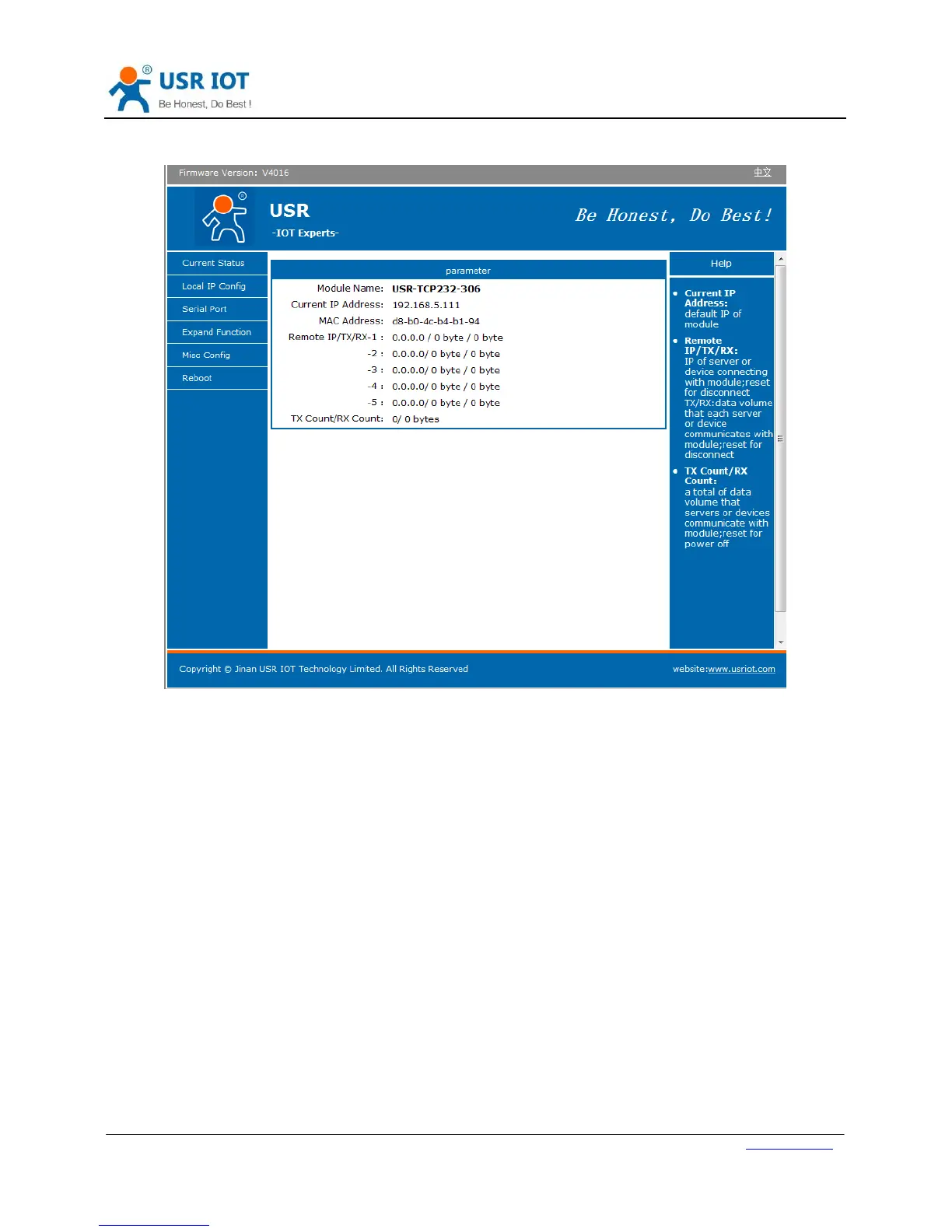After firstly connecting PC to TCP232-306, user can open browser and enter default IP 192.168.0.7 into address
bar, then log in user name and password, user will enter into web server. Web server screenshot as follow:
Figure 27 Web Server
3.3. AT Command
We have specific user manual for AT commands.
3.3.1. Serial AT Command
In transparent mode, user can enter AT command mode, then user can send AT command to module. For entering
AT command mode, please refer to this FAQ: http://www.usriot.com/enter-serial-command-mode/.