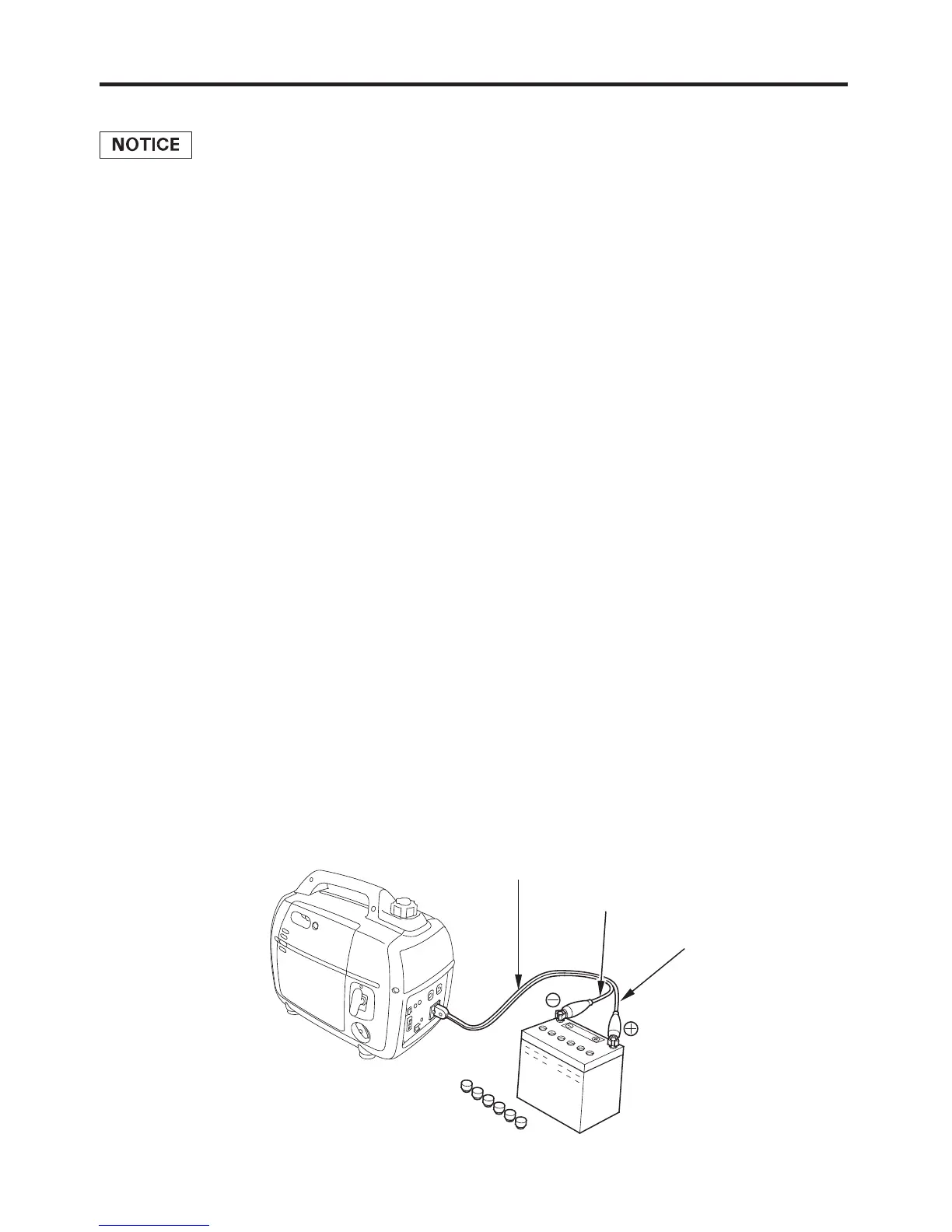25
Disconnecting the battery charging cable:
BLACK LEAD
RED LEAD
BATTERY CHARGING CABLE
(optional equipment)
An overloaded DC circuit, excessive current draw by the battery, or a
wiring problem will trip the DC circuit protector (PUSH button extends
out). If this happens, wait a few minutes before pushing in the circuit
protector to resume operation. If the DC circuit protector continues to
go OFF, discontinue charging and see your authorized USR
generator dealer.
Stop the engine.
Disconnect the black lead of the battery charging cable from the
negative ( ) battery terminal.
Disconnect the red lead of the battery charging cable from the
positive ( ) battery terminal.
Disconnect the battery charging cable from the DC receptacle of the
generator.
Connect the vehicle battery ground cable to the negative ( ) battery
terminal.
Do not start the vehicle while the battery charging cable is connected
and the generator is running. The vehicle or the generator may be
damaged.
1.
2.
3.
4.
5.
-
+
-