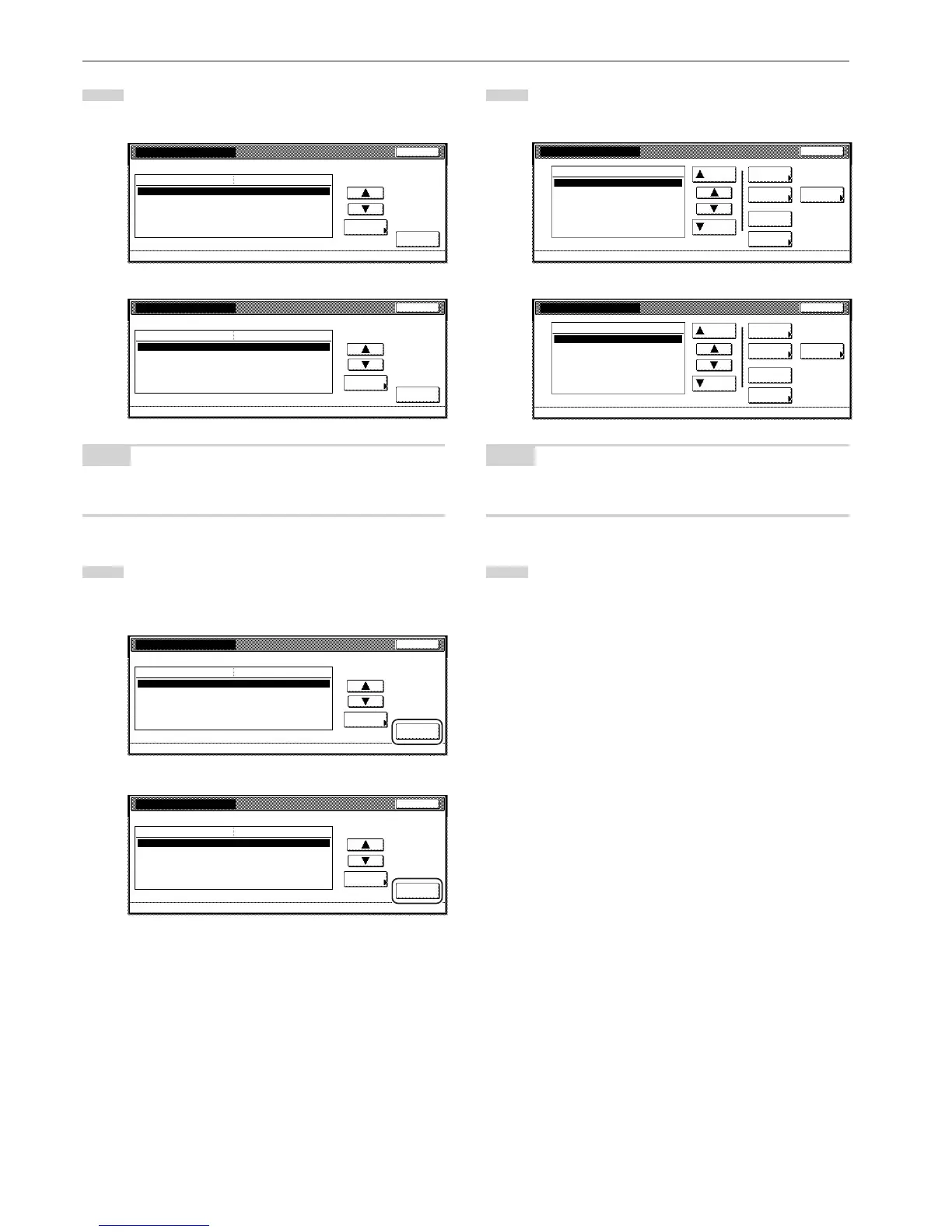Section 7 COPIER MANAGEMENT FUNCTIONS
7-6
10
Set the restrictions for using the copier under that
department ID-code.
Inch specifications
Cancel
0007
1st Sales Dept.
Default setting - Management - Management edit
New register
Change #
Registr.
ValueSetting item
Copy limitation
Printer limitation
On
No limit
Output limitation No limit
Scanner limitation No limit
Fax Transm. Limitation No limit
Metric specifications
Job cancel
0007
1st Sales Dept.
Default setting - Management - Management edit
New register
Change #
Registr.
ValueSetting item
Copy limitation
Printer limitation
On
No limit
Output limitation No limit
Scanner limitation No limit
Fax Transm. Limitation No limit
NOTE
For information on how to set restrictions, refer to “Setting the
restrictions for use” on page 7-7.
11
Once you are finished setting the restrictions for that
department ID-code, touch the “Registr.” key.
The touch panel will return to the screen in step 3.
Inch specifications
Cancel
0007
1st Sales Dept.
Default setting - Management - Management edit
New register
Change #
Registr.
ValueSetting item
Copy limitation
Printer limitation
On
No limit
Output limitation No limit
Scanner limitation No limit
Fax Transm. Limitation No limit
Metric specifications
Job cancel
0007
1st Sales Dept.
Default setting - Management - Management edit
New register
Change #
Registr.
ValueSetting item
Copy limitation
Printer limitation
On
No limit
Output limitation No limit
Scanner limitation No limit
Fax Transm. Limitation No limit
12
Touch the “Close” key.
The touch panel will return to the screen in step 2.
Inch specifications