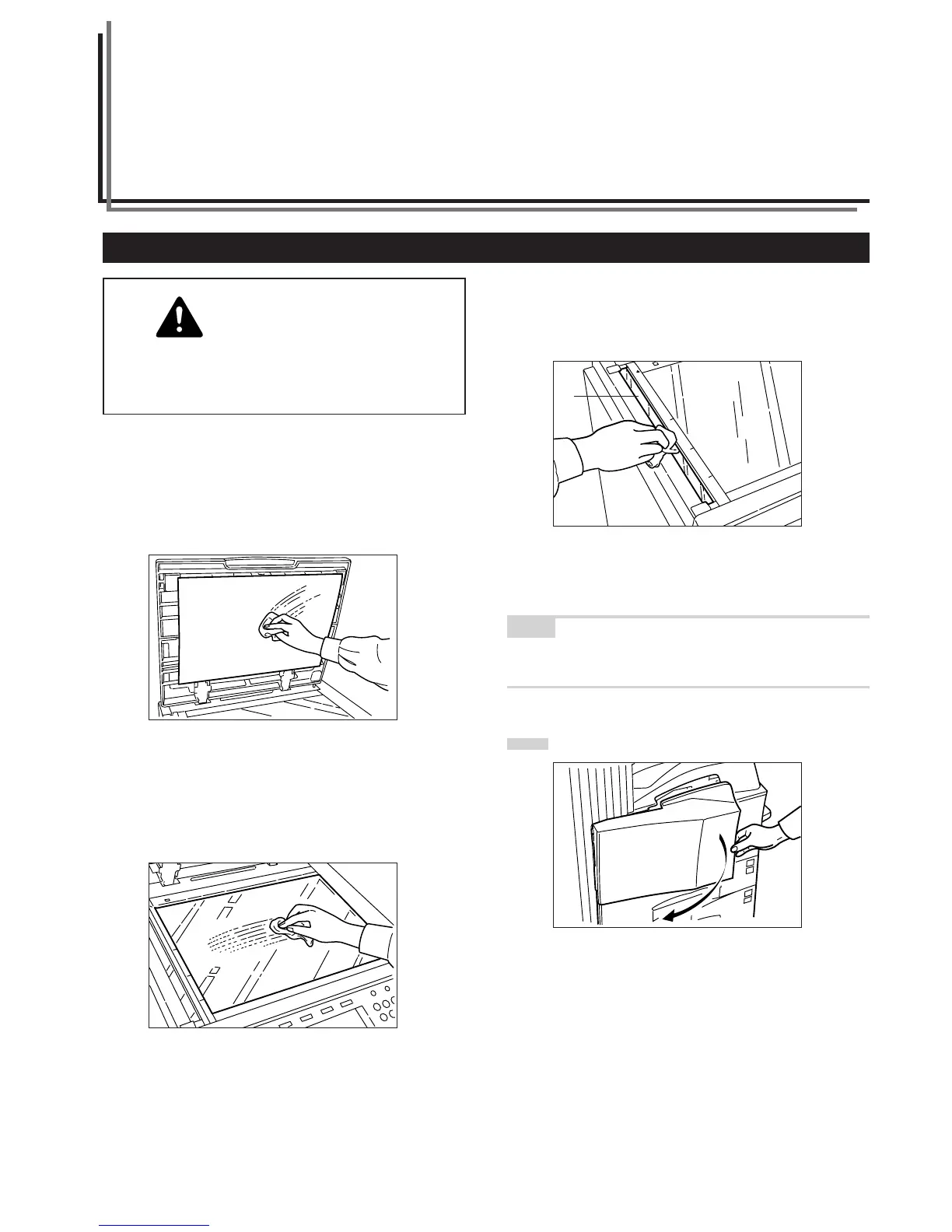10-1
Section 10 MAINTENANCE AND OPERATION
INFORMATION
1.
Cleaning the copier
CAUTION
For safety purposes, ALWAYS remove the power
plug from the outlet when performing cleaning
operations.
● Cleaning the original cover
Lift open the original cover. Wipe the back side of the original cover
with a soft cloth dampened with alcohol or a mild detergent.
* Never use thinner or other organic solvents for this purpose.
● Cleaning the platen
Lift open the original cover. Wipe the platen with a soft cloth
dampened with alcohol or a mild detergent.
* Never use thinner or other organic solvents for this purpose.
* If soiling, such as black lines appear on the copy while using the
optional Document Processor, the slit glass a is soiled.
Wipe the slit glass with a soft dry cloth.
* Never use water, thinner, organic solvents or alcohol.
● Cleaning the separator
NOTE
To keep the best copying quality, perform cleaning periodically
(approximately once a month) using the following procedure.
1
Open the front cover.
a
