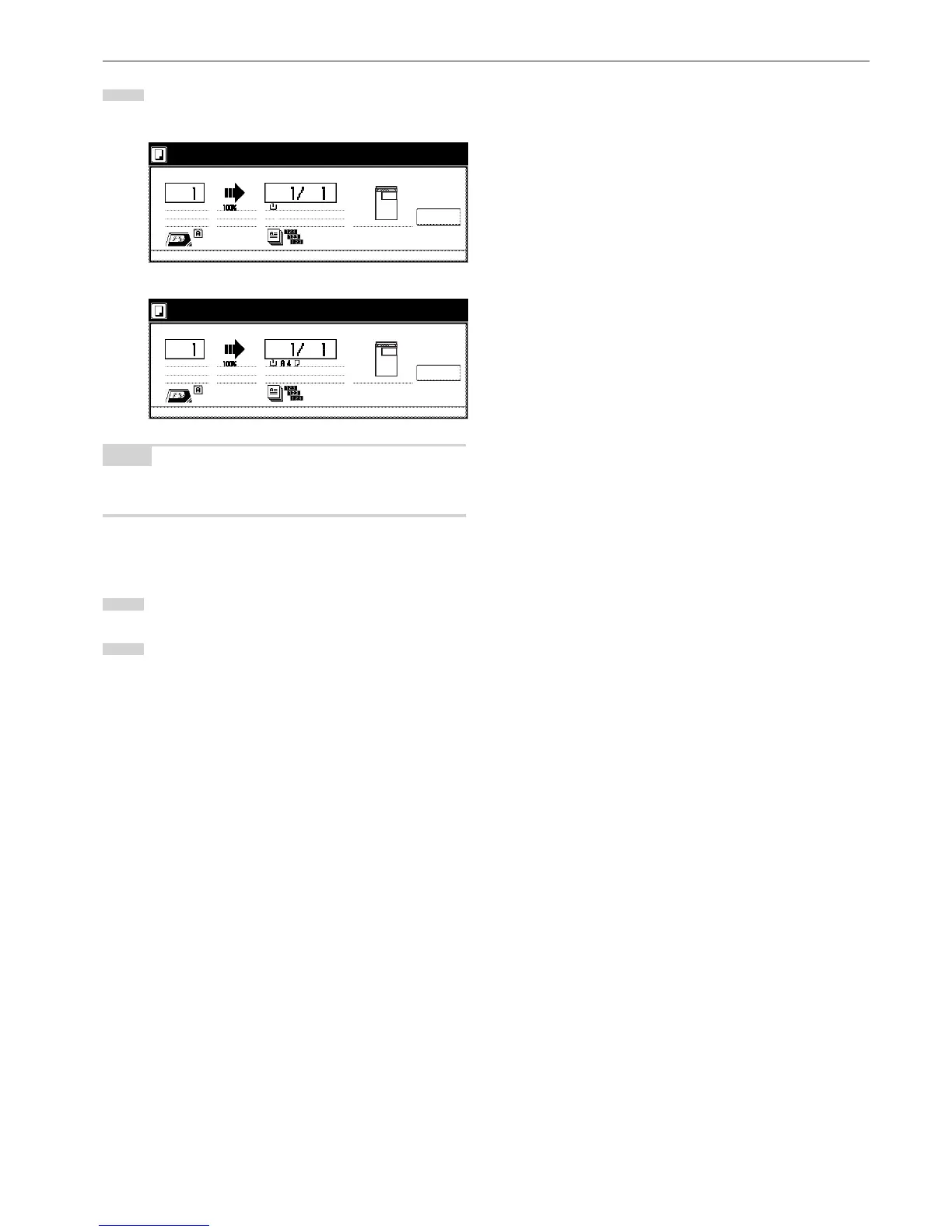Section 7 COPIER MANAGEMENT FUNCTIONS
7-101
5
The “Printing report” screen will be displayed and printing of
the corresponding report will start.
Inch specifications
Cancel
- - - - - -
1 sided
Rear Sort
Orig. page
Count/Set
1-sided
AMS
11x8
1
/
2
"
Inner tray
Printing report.
Output
Cancel
Metric specifications
- - - - - -
Original
Count/set
1-sided
Sort
AMS
Printing report.
Output
Cancel
Plain
1-sided
top/rear
Inner tray
NOTE
If you want to cancel print out of the corresponding report, touch the
“Cancel” key.
When the report is complete, the touch panel will return to
the screen in step 4.
6
Touch the “Close” key. The touch panel will return to the
screen in step 2.
7
Touch the “End” key. The touch panel will return to the
contents of the “Basic” tab.