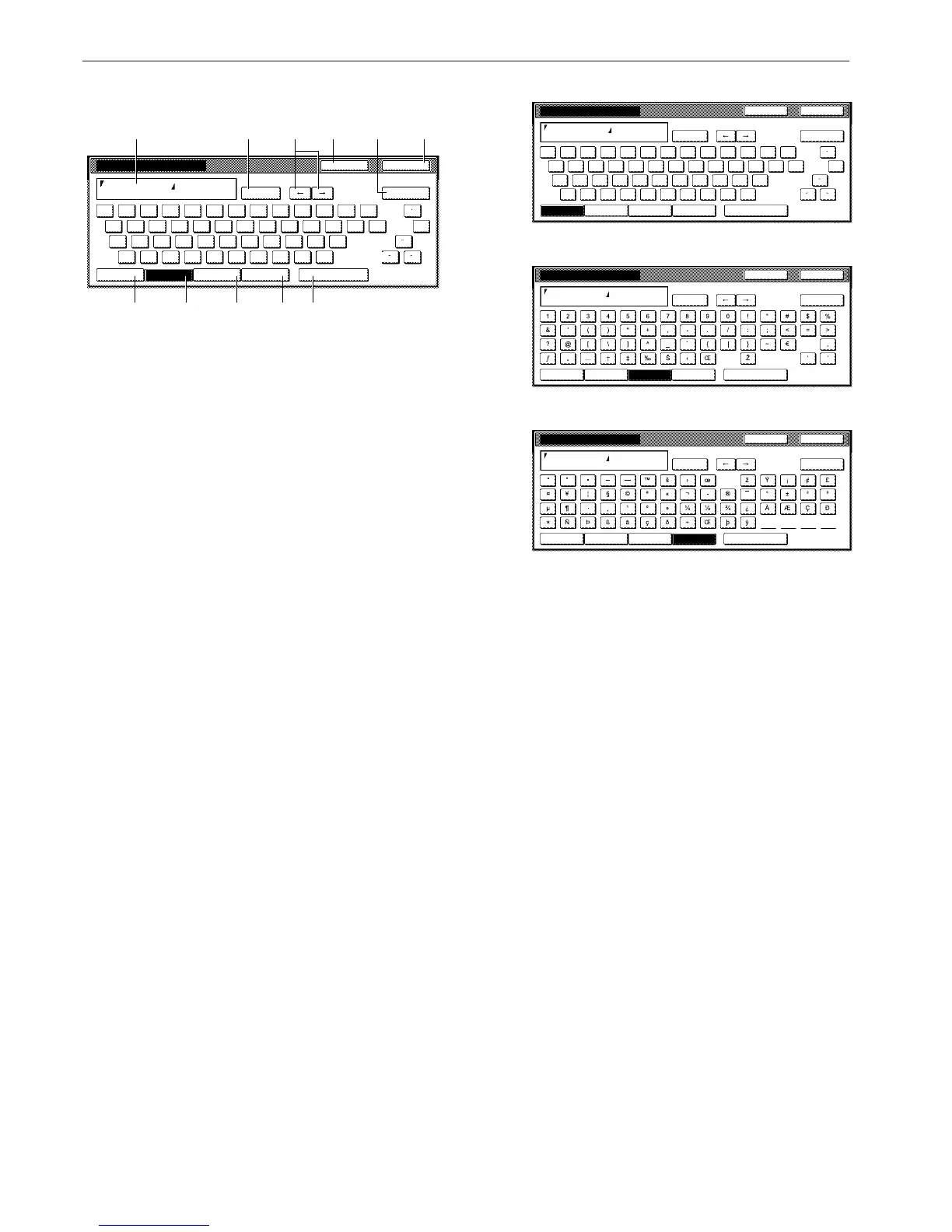Section 7 COPIER MANAGEMENT FUNCTIONS
7-104
Metric specifications
Letter keyboard
1 Entry field
Displays entered information.
2 “Capital” key
Touch this key when you want to enter uppercase letters.
3 “Letter” key
Touch this key when you want to enter lowercase letters.
4 “Symbol 1” key
Touch this key when you want to enter certain symbols.
5 “Symbol 2” key
Touch this key when you want to enter certain symbols.
6 “Space” key
Touch this key when you want to enter a space.
7 “AllDel.” key
Touch this key when you want to delete all characters that have
been entered to this point.
8 “r” and “R” keys
Touch these keys when you want to move the cursor.
9 “Del. prev” key
Touch this key when you want to delete the character to the left of
the cursor.
0 “Stop” key
Touch this key when you want to cancel character input and return
to the previous screen.
! “End” key
Touch this key when you want to register the entered information.
EndStop
Name to display
A
Limit: 16 letters inc. # key
Del. prev
1234567890-=`
qwe r t yu i o p[ ] \
asdfghjkl ;
zxcvbnm, . /
'
Capital Symbol 1 Symbol 2 SpaceLetter
`
AllDel.
1
2345
6
7809!
Capital keyboard