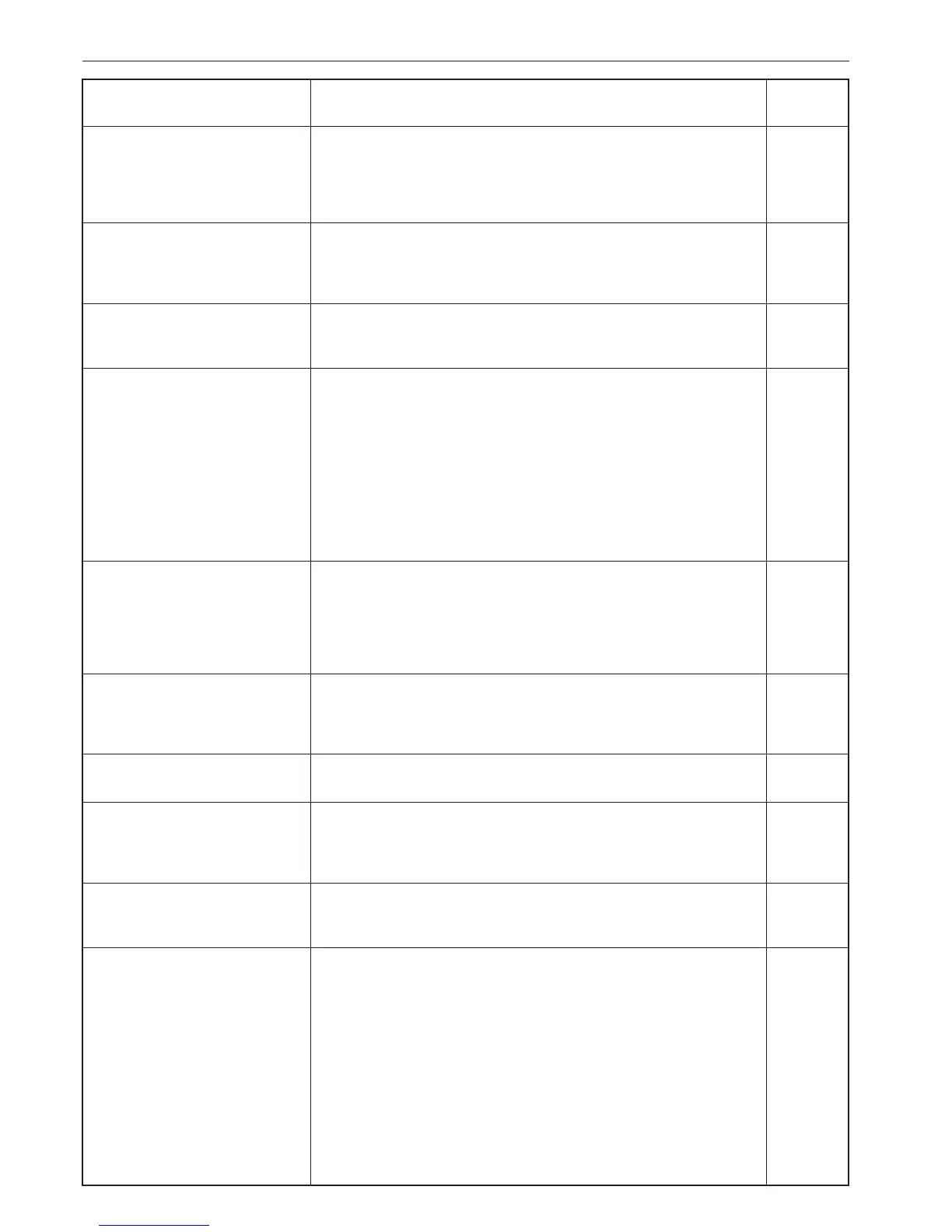Section 9 TROUBLESHOOTING
9-2
Message
“Call service.”
“Time for maintenance.”
“Close Document processor cover.”
“Memory full.”
“Paper misfeed.”
“Paper misfeed. Careful for Drum.”
“Duplex tray inoperable, call service.”
[“Duplex unit is out of order. Call
service.”]
“Attach Finisher.”
“Finisher is out of order. Detach
Finisher.”
“Paper capacity exceeded. Remove
paper from Finisher.”
“Remove paper form inner tray of
Finisher.”
Procedure
Open and close the front cover. If the same message appears again, make a note of
the “C” and the number appearing with it, turn the power switch OFF (O), unplug the
power cord from the outlet, and contact your service representative or authorized
service center.
Periodic maintenance is necessary to keep your copier in good condition.
Contact your service representative or an authorized service center as soon as
possible.
The Document Processor original cover of the optional document processor is open.
Close the cover securely.
The copier memory is full. Either print out or clear all scanned data. It is not possible
to copy or scan another original until one of these two operations is performed.
The copier memory size and the capacity for scanning originals are shown below.
Number of originals that can be scanned*
Standard memory (64MB): approximately 322 pages
When the optional Hard Disk is installed (20GB): approximately 70,000 pages**
* When using our standard original (A4 original, 6% text)
** The maximum number of originals that can be scanned at one time is 999
(11" x 8
1/2" [A4]).
If paper is misfed, the copier will stop and the location of the misfeed will appear on
the message display. Remove the misfed paper with the power switch turned ON ( | )
by following the appropriate procedure. If “Careful for Drum.” is displayed, be sure not
to touch the drum area that is located inside the machine when removing the
jammed paper.
The duplex unit is out of order and duplex copying is not possible.
Contact your service representative immediately.
Connect the optional Document Finisher securely to the copier.
The optional Document Finisher is out of order and cannot be used for the moment.
Contact your service representative or an authorized service center as soon as
possible.
The maximum number of sheets that can be stored on the optional Document
Finisher has been exceeded. Remove the copies from the Document Finisher.
Paper has been misfed inside the optional Document Finisher. See the Document
Finisher’s Operation Guide and remove the paper.
Reference
page
——
——
——
——
9-4
——
——
——
——
——