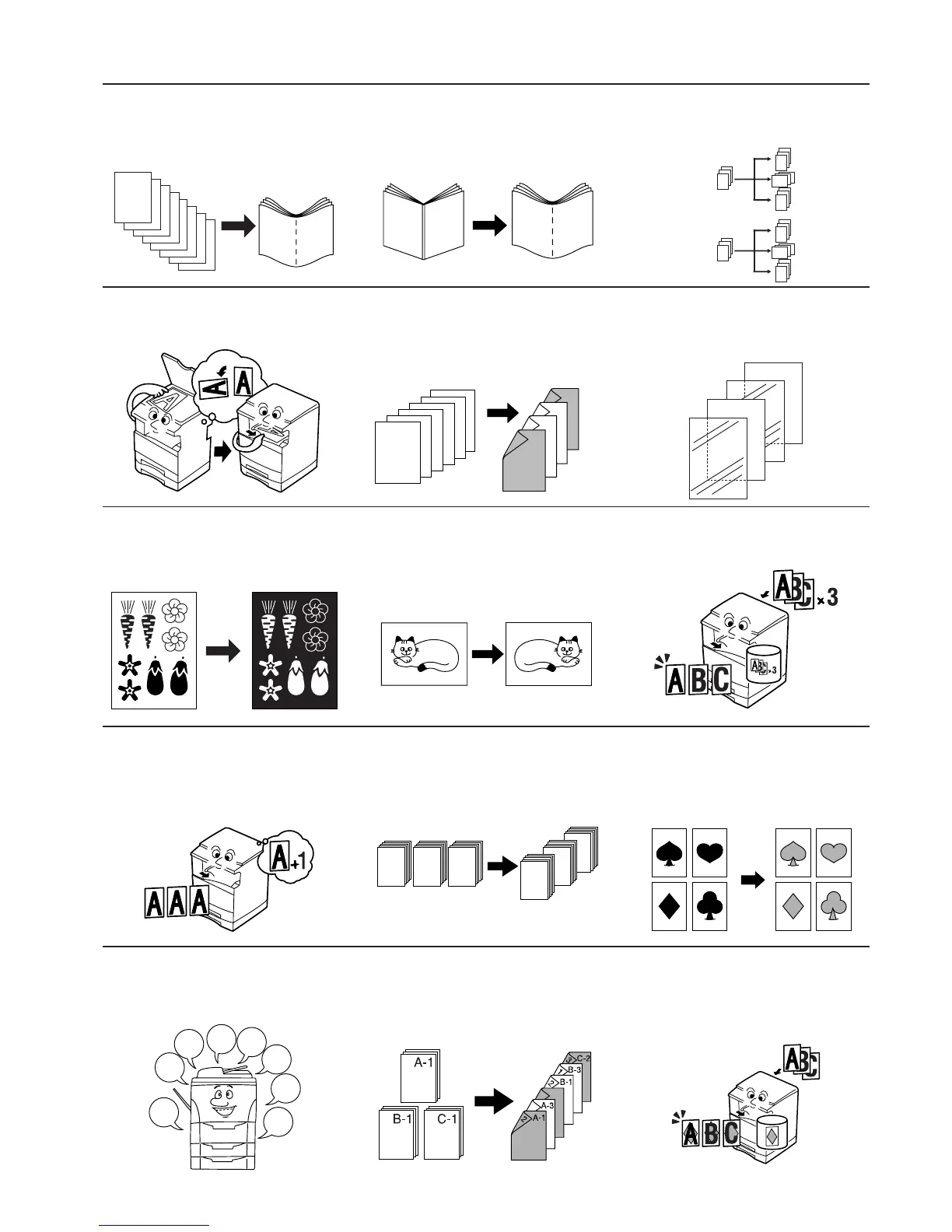v
13
Making booklets from sheet originals
<Booklet/Stitching mode>
(Page 5-22)
14
Making booklets from books
<Book to Booklet mode>
(Page 5-26)
15
Automatic sorting of copy sets without the
Document Finisher
<Sort/Finished mode>
(Page 5-29)
16
Automatic rotation of the copy image
<Auto rotation function>
(Page 5-30)
17
Adding a front and/or back cover to your
copy sets
<Cover mode>
(Page 5-31)
18
Feeding paper as a backing sheet for
OHP transparencies
<Transparency + backing sheet mode>
(Page 5-36)
19
Inverting black and white
<Invert mode>
(Page 5-38)
20
Making mirror image copies
<Mirror image mode>
(Page 5-39)
21
Making a test copy prior to large volume
copying
<Proof mode>
(Page 5-40)
22
Making more of the same copies after a
copy job is finished
<Repeat copy mode>
(Page 5-42)
23
Copying a large volume of originals in
one operation
<Batch scanning mode>
(Page 5-47)
b
b
a
a
B
A
B
A
3
2
1
3
2
1
3
2
1
3
2
1
1
1
1
3
3
3
2
2
2
3
2
1
6
1
5
3
4
6
1
2
5
4
3
2
1
B
A
A B C
C
B
A
1
2
3
4
5
6
7
8
v
24
Saving on toner use
<Eco print mode>
(Page 5-48)
25
Memorizing frequently used settings
<Program function>
(Page 5-50)
26
Easily add covers and insert sheets
between various sets of originals in one
operation
<Job build mode>
(Page 5-57)
27
Registering images to be used for form
overlay
<Form registration>
(Page 6-1)