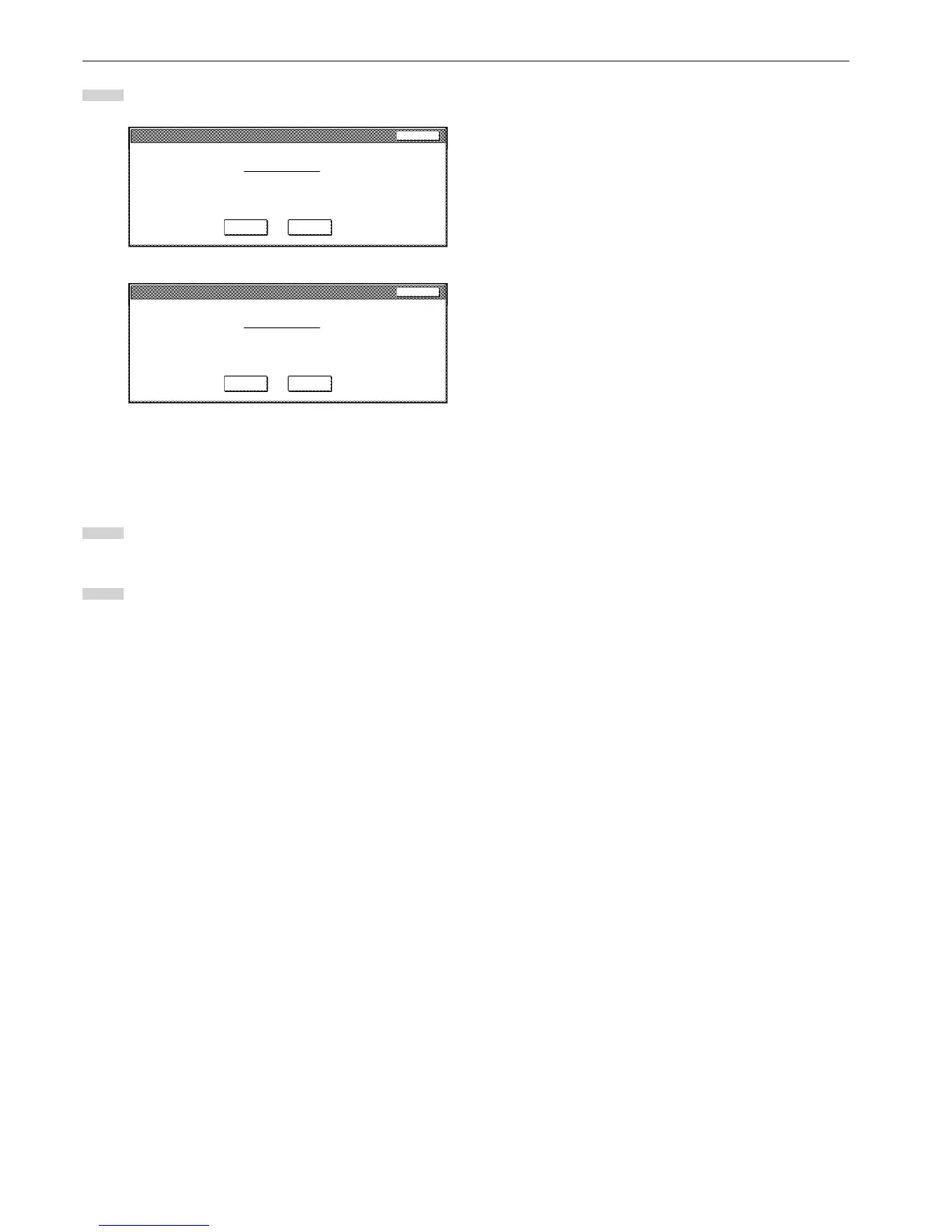Section 5 OTHER CONVENIENT FUNCTIONS
5-46
3
Touch the “Yes” key or the “No” key, as appropriate.
Inch specifications
Job # :
Delete this job. Do you really want to delete?
Ye s N o
Stop
117
Metric specifications
Job # :
Delete this job. Do you really want to delete?
Ye s N o
Stop
117
If you selected “Yes”, the selected copy job will be canceled
and the touch panel will return to the screen in step 2.
If you selected “No”, the touch panel will return to the screen
in step 2 without canceling the selected job.
4
If you want to cancel another registered copy job, repeat
steps 2 through 3.
5
Touch the “Close” key. The touch panel will return to the
contents of the “Basic” tab.