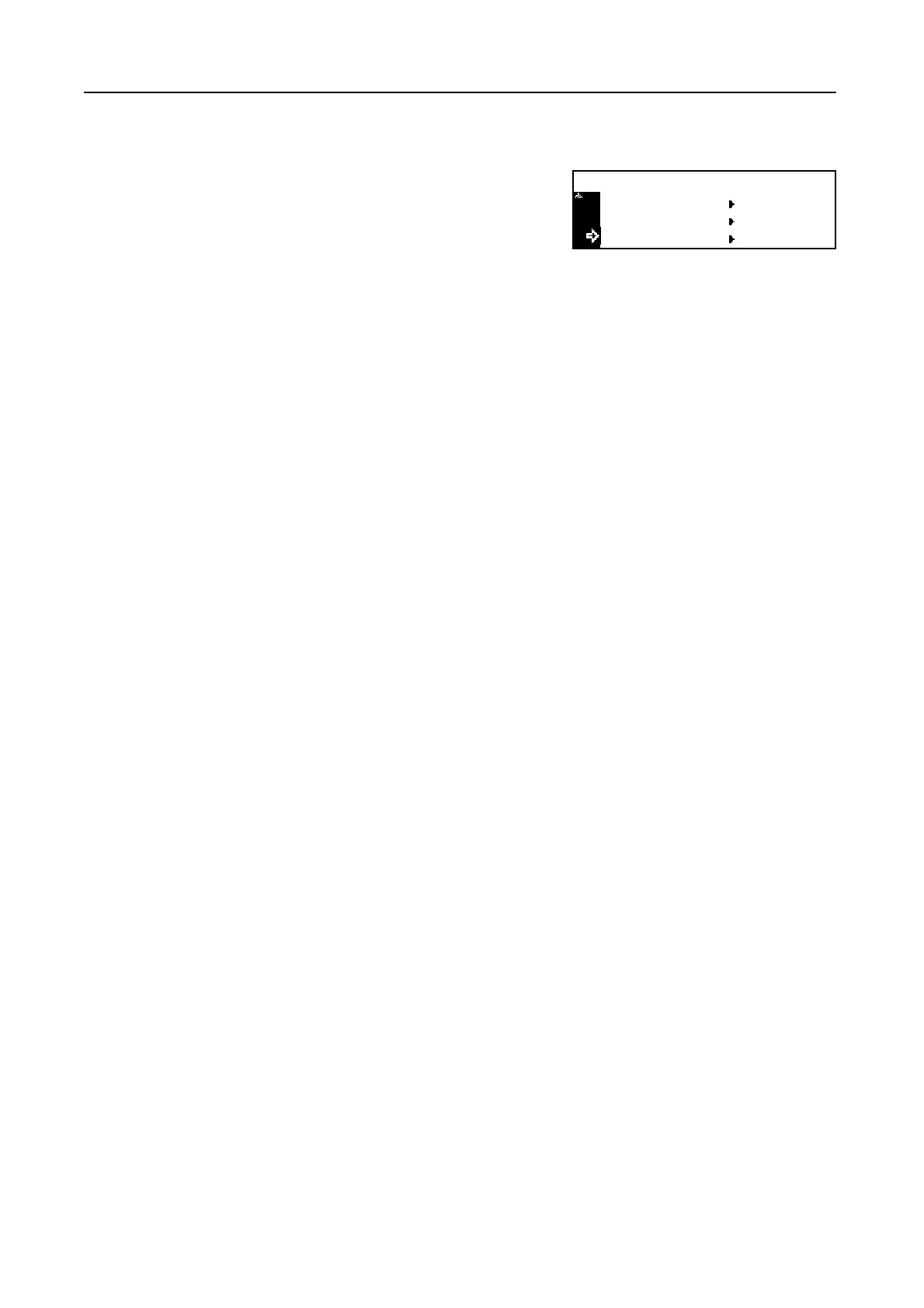Names of Parts
1-8
Note The following procedure can also be used for changing the default settings of the printer functions.
1 Press the System Menu/Counter key.
2 Press the S key or the T key to select Printer
default.
3 Press the Enter key. The same screen as
displayed when MENU is selected on the printer
basic screen is displayed.
Copy default
Machine default
System Menu / Counter:
Printer default