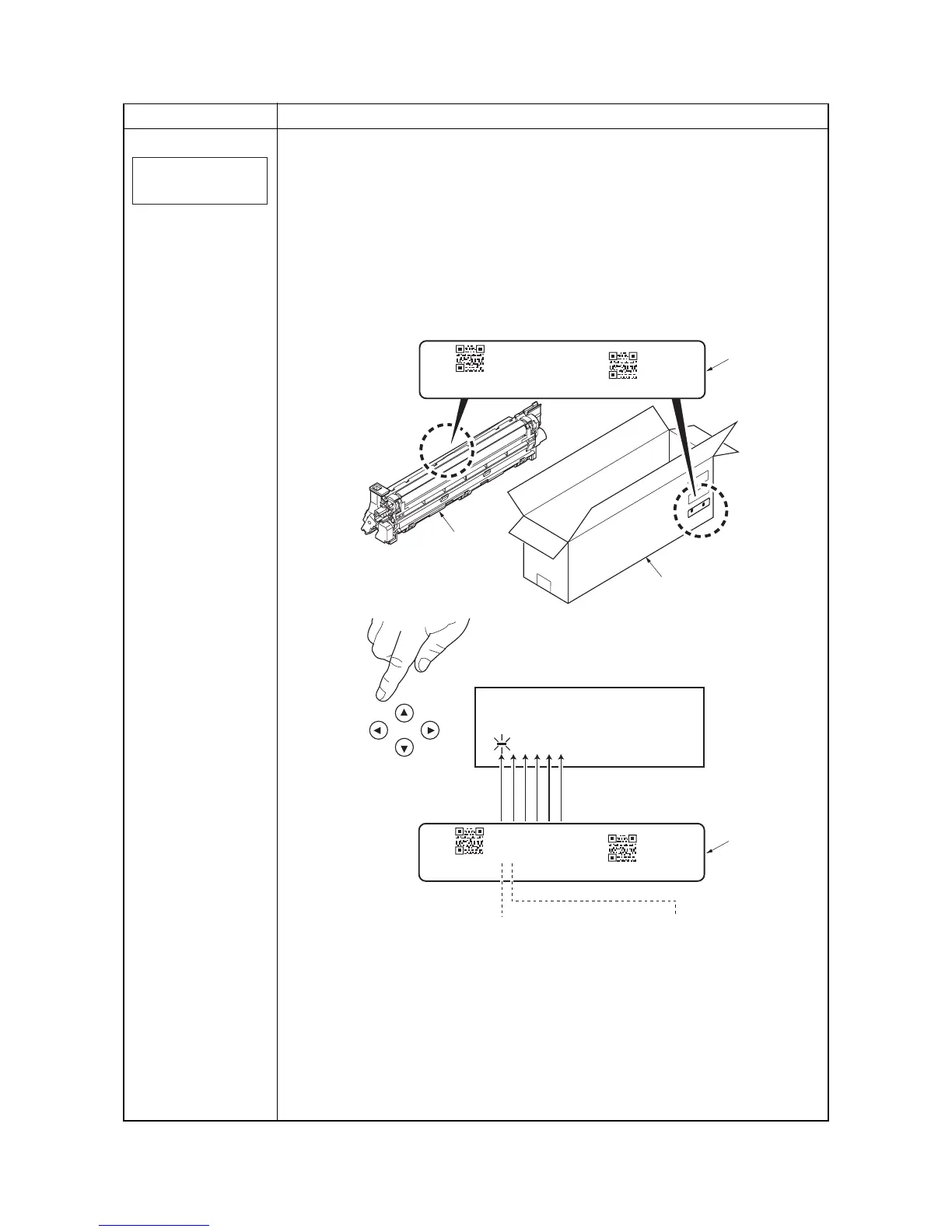2HL/2HM/2HN-1
1-3-10
Entering initial value (6-digit data) for replacing the developing unit
Description
After replacing the developing unit, enter the initial value (6-digit data) assigned on a label
attached to the package or developing unit.
Procedure
1. Enter the service mode [>>DEV-SET].
2. Press the OK key.
[>>DEV-SET 000000] will be displayed.
3. Enter the initial value (6-digit data) with cursor keys.
6-digit data is assigned on a label attached to the package or developing unit.
4. Press the OK key.
[>>OK? 128F1E] will be displayed.
5. Press the OK key.
[DEV-SET] will be displayed. The initial value (6-digit data) is set.
Completion
Service items Description
>>DEV-SET
>>DEV-SET
000000
128F1E
DV560Y
128F1E
DV560Y
128F1E
D
V
5
6
0
M
Example
6-digit data: 128F1E
0: Magenta
1: Cyan
2: Yellow
3: Black
Label
Label
Package
Developing unit
Message display
Notes
Arrow keys
0: 35/37 ppm printer
(EUR/USA model)
1: 40/42 and 45/47 ppm printer
(EUR/USA model)