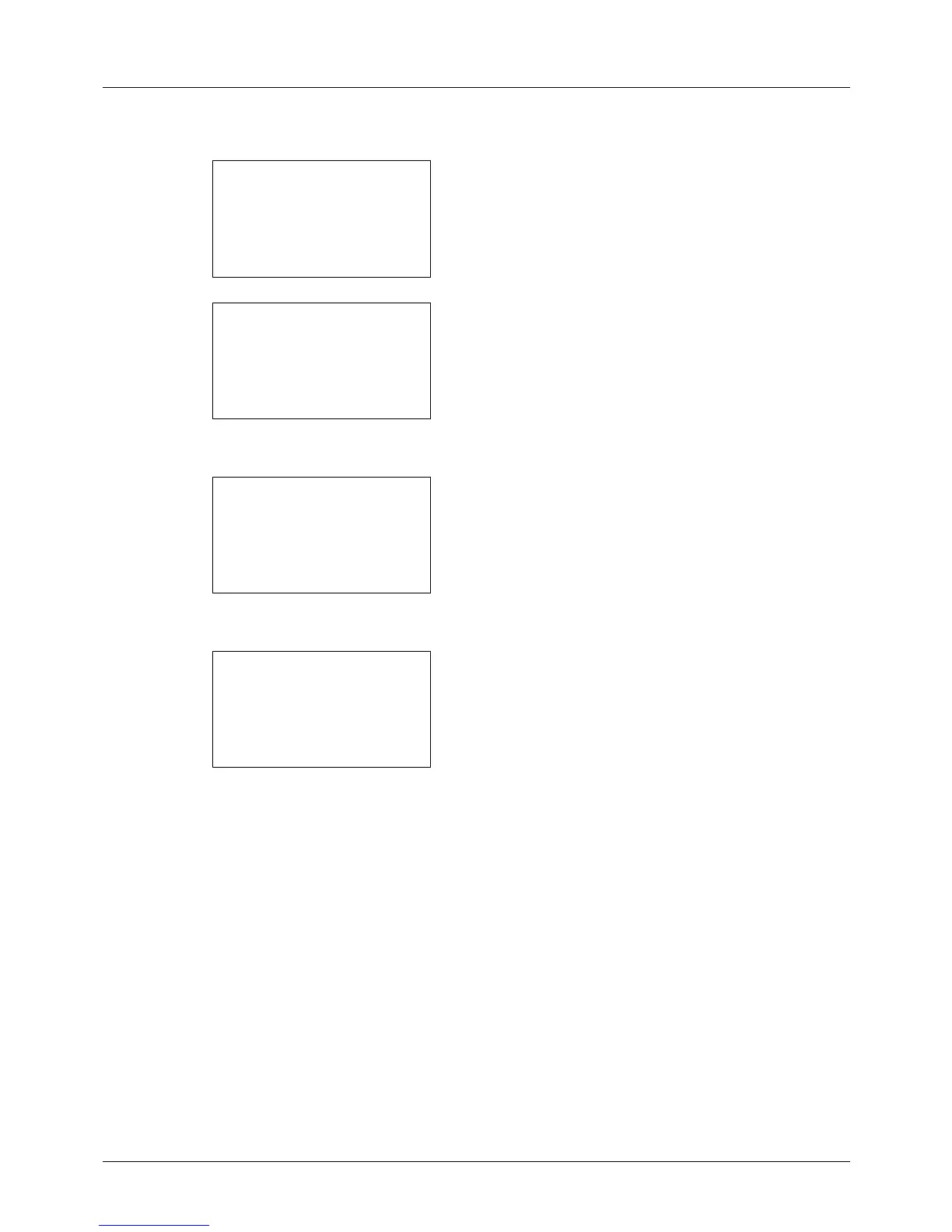8-22
Default Setting (System Menu)
Use the procedure below to specify the actions performed for special paper types.
1 In the Sys. Menu/Count. menu, press the or key to
select [Common Settings].
2 Press the OK key. The Common Settings menu appears.
3 Press the or key to select [Orig./Paper Set.].
4 Press the OK key. The Orig./Paper Set. menu appears.
5 Press the or key to select [SpcialPaper Act.].
6 Press the OK key. SpcialPaper Act. appears.
7 Press the or key to select [Adj. PrintDirect] or
[Speed Priority].
8 Press the OK key. Completed. is displayed and the
screen returns to the Orig./Paper Set. menu.
