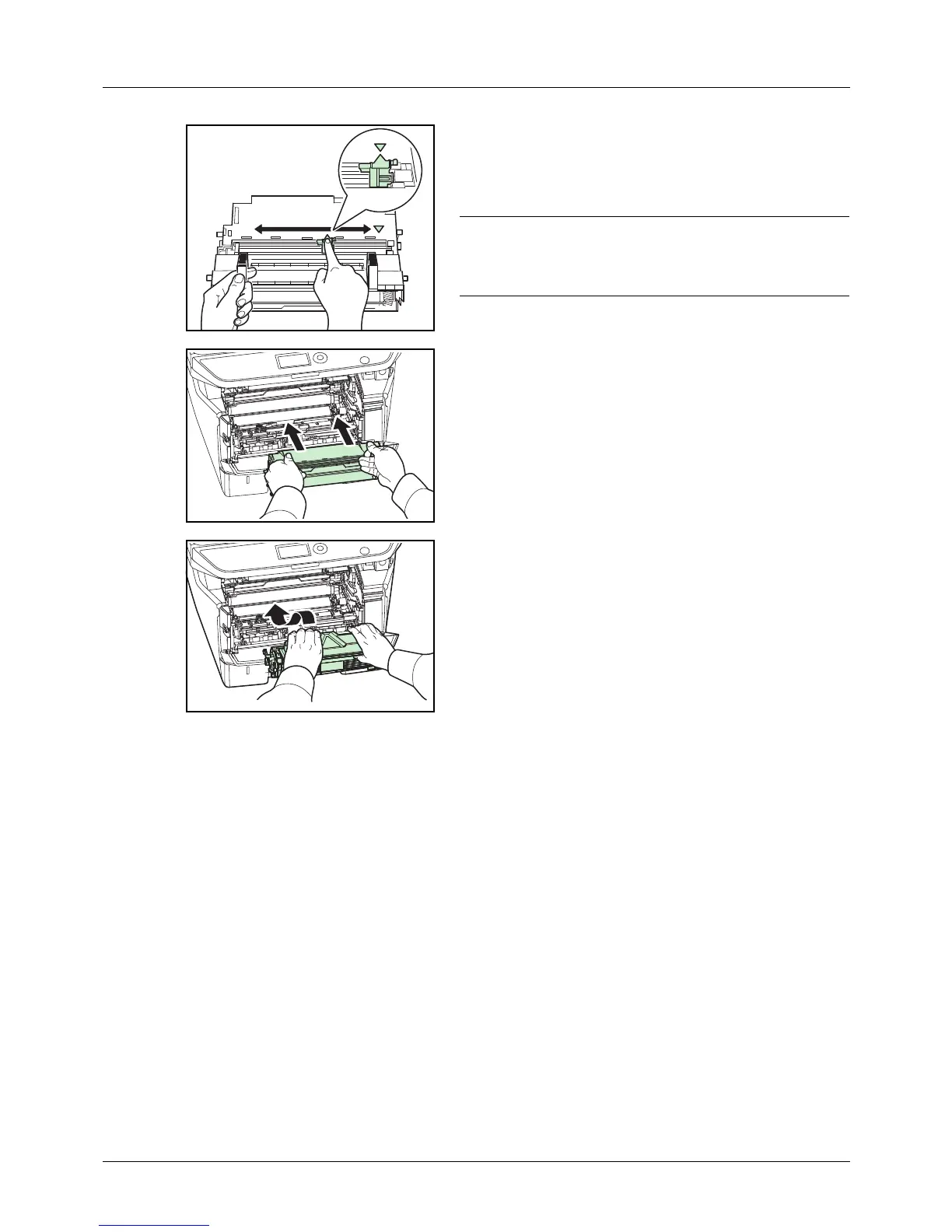9-4
Maintenance
6 On the drum unit, slide the main charger cleaner (green)
back and forth 2 or 3 times to clean the charger wire,
then return it to its original position (CLEANER HOME
POSITION ).
IMPORTANT: Remove the fixing tape on the main charger
cleaner before cleaning for the first time.
After cleaning, make sure you restore the main charger
cleaner to its home position.
7 When cleaning is complete, return the drum unit to the
original position.
8 Return the developer unit to its position, aligning the
guides at both ends with the slots in the machine. Then,
close the front cover.
