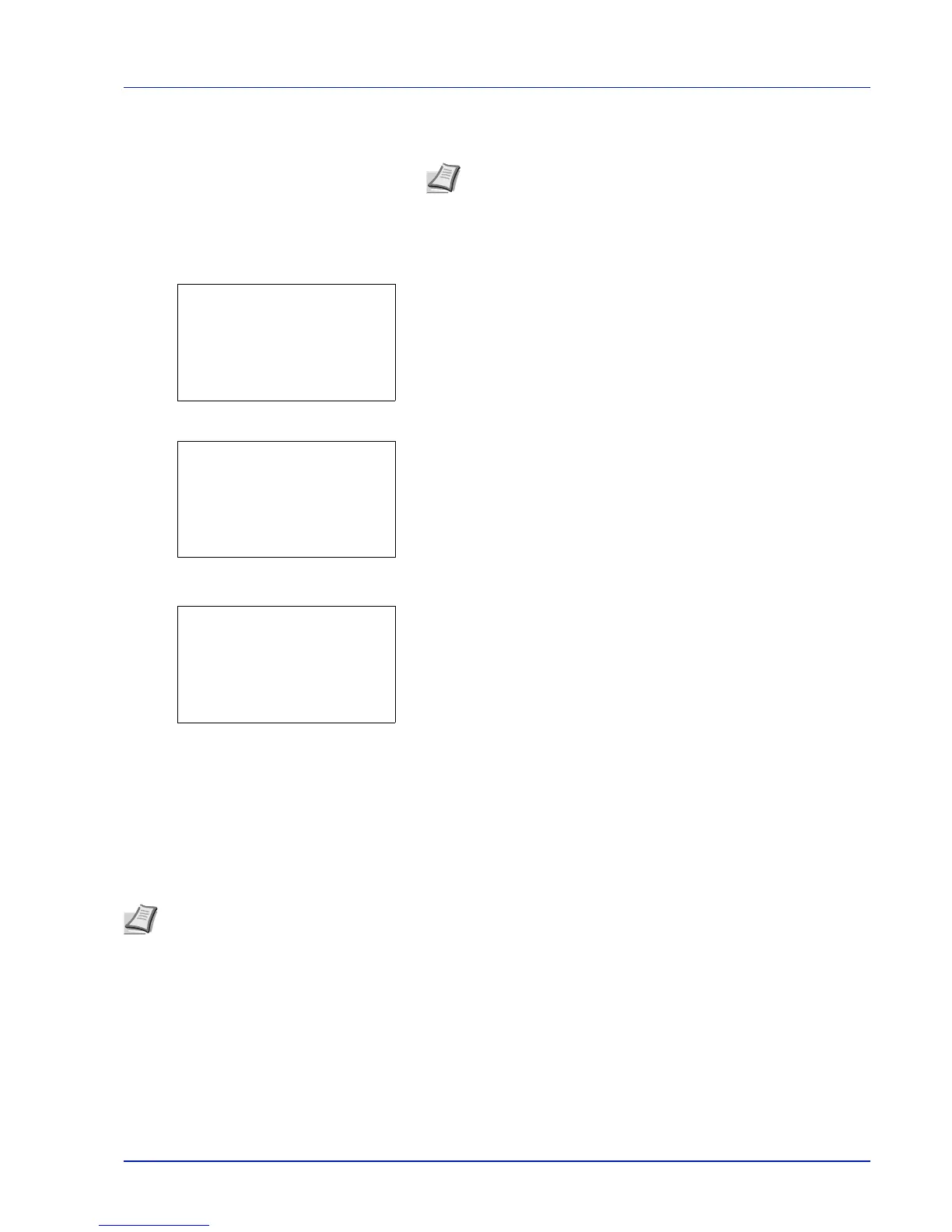5-31
Document Box
Select the checkmarked file and press [Select] ([Right Select])
again to cancel the selection.
Delete a File
Delete the file(s) selected in the Job Box.
1 In the file list screen, select the item and press [OK]. The Print/
Delete menu screen appears.
2 Press or to select Delete and press [OK]. A confirmation
screen appears.
3 Press [Yes] ([Left Select]). The message Completed. appears
and the selected job is deleted.
Pressing [No] ([Right Select]) returns to the file list screen.
Private/Stored (Printing a Private Print/Stored Job)
In private printing, you can specify that a job is not printed until you release the job from the operation panel. When sending
the job from the application software, specify a 4-digit access code in the printer driver. The job is released for printing by
entering the access code on the operation panel ensuring confidentiality of the print job.
In the stored job mode, access codes are not mandatory, but can be set on the printer driver if printing with PIN security is
required. Then, the access code must be entered on the operation panel to print a stored job. Print data will be stored in the
SSD, SD/SDHC memory card or RAM disk after printing.
The following operations are possible:
• Printing a Private/Stored Job...5-31
• Print a File...5-32
• Deleting a Private/Stored Job...5-33
• Delete a File...5-34
Printing a Private/Stored Job
1 In the Job Box menu, press or to select Private/Stored.
Note To select all files, follow the steps of Select/Deselect All
Files on page 5-26
