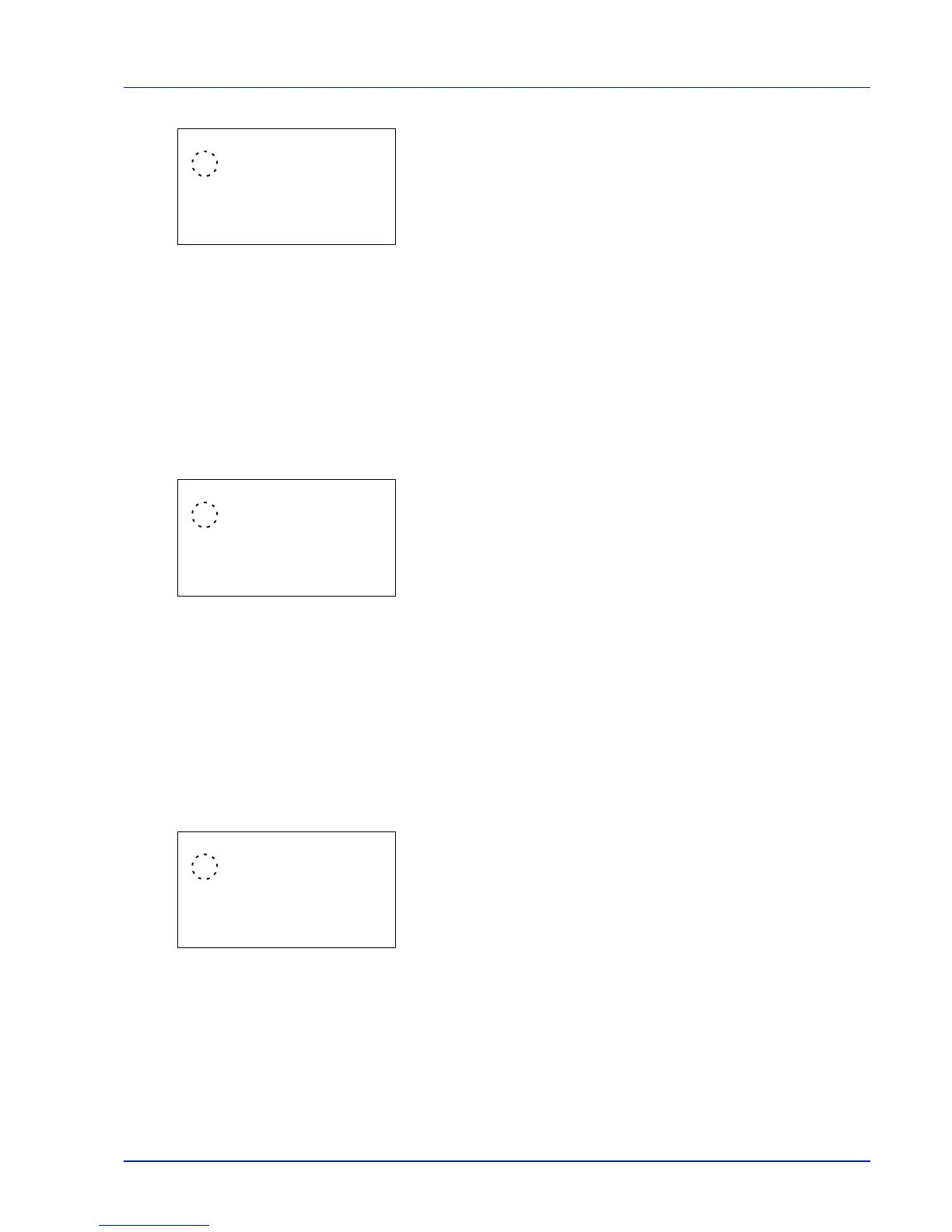4-51
Operation Panel
2 Press [OK]. The Orientation screen appears.
3 Press or to select the desired Orientation.
4 Press [OK]. The orientation is set and the Page Setting menu
reappears.
LF Action (Linefeed)
This procedure instructs the printer what to do when it receives a linefeed code (0AH).
• LF Only: Linefeed is performed (Default).
• LF and CR: A linefeed and carriage return are performed.
• Ignore LF: The linefeed is ignored.
1 In the Page Setting menu, press or to select LF Action.
2 Press [OK]. The LF Action screen appears.
3 Press or to select the desired action.
4 Press [OK]. The action is set and the Page Setting menu
reappears.
CR Action (Carriage-Return)
This procedure instructs the printer what to do when it receives a carriage return code (0DH).
• CR Only: A carriage-return is performed (Default).
• LF and CR: A linefeed and carriage return are performed.
• Ignore CR: The carriage-return is ignored.
1 In the Page Setting menu, press or to select CR Action.
2 Press [OK]. The CR Action screen appears.
3 Press or to select the desired action.
4 Press [OK]. The action is set and the Page Setting menu
reappears.
Wide A4 (Wide A4 pitch)
Turn this to On to increase the maximum number of characters that can be printed in a line for an A4 page (78 characters
at 10 pitches) and Letter size page (80 characters at 10 pitches). This setting is only effective in PCL 6 emulation.
1 In the Page Setting menu, press or to select Wide A4.