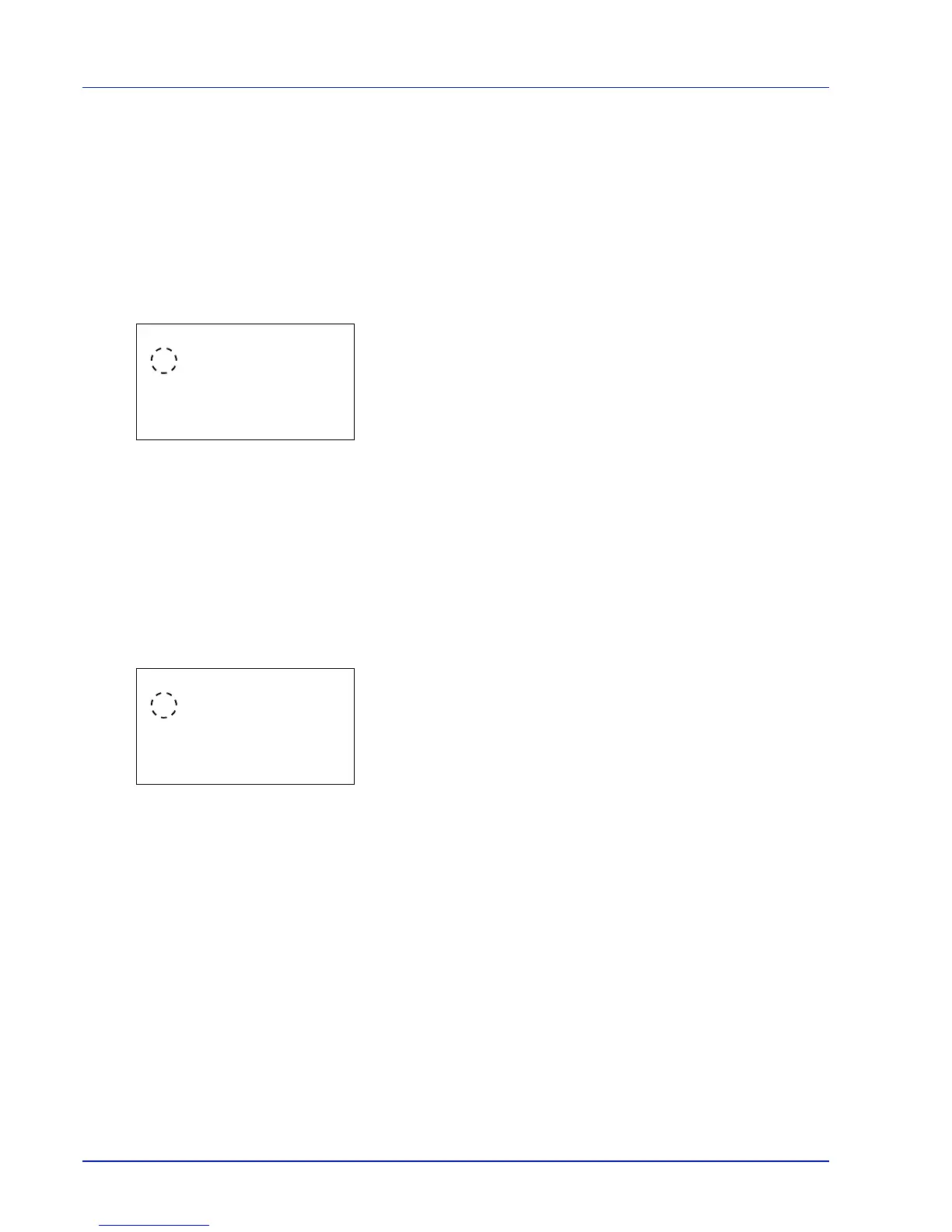Operation Panel
4-106
3 Press or to select whether to block and protect the optional
network interface.
4 Press [OK]. The Optional I/F setting is set and the I/F Block Set.
menu reappears.
Parallel I/F (Parallel interface setting)
This blocks and protects the parallel interface. The default setting is Unblock.
1 In the I/F Block Set. menu, press or to select Parallel
I/F.
2 Press [OK]. The Parallel I/F screen appears.
3 Press or to select whether to block and protect the optional
parallel interface.
4 Press [OK]. The Parallel I/F setting is set and the I/F Block Set.
menu reappears.
USB Storage (USB memory setting)
This blocks and protects the USB storage (USB memory). The default setting is Unblock.
1 In the I/F Block Set. menu, press or to select USB
Storage.
2 Press [OK]. The USB Storage screen appears.
3 Press or to select whether to block and protect the USB
memory.
4 Press [OK]. The USB memory setting is set and the I/F Block
Set. menu reappears.
Security Level
The Security Level setting is primarily a menu option used by service personnel for maintenance work. There is no need for
customers to use this menu.