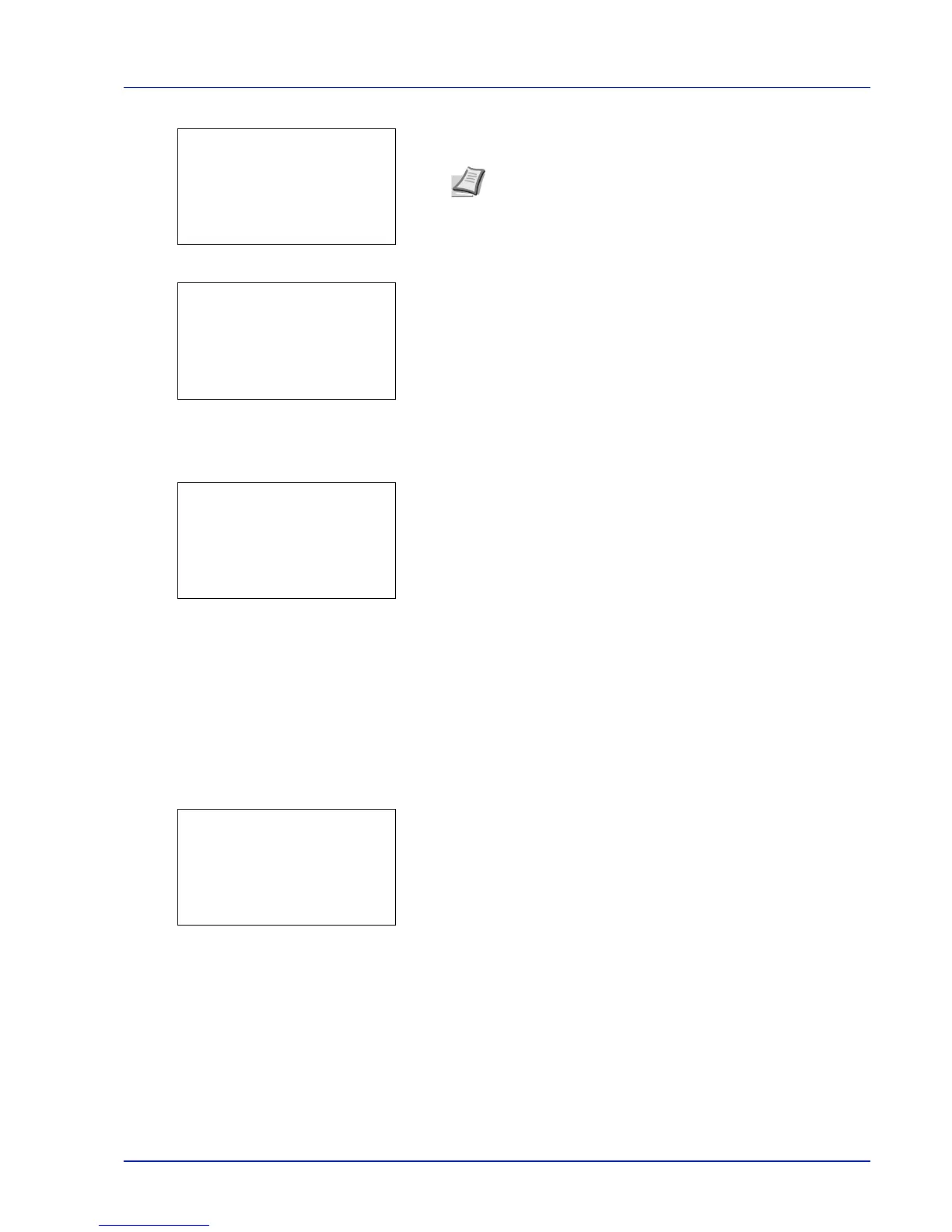4-77
Operation Panel
7 Enter the Login Password using the numeric keys then press [OK].
The login screen reappears.
8 Pressing [Login] ([Right Select]). If the entered Login User Name
and Login Password are correct, the Date Setting menu appears
showing a list of available options.
Date (date setting)
1 In the Date Setting menu, press or to select Date.
2 Press [OK]. The Date screen appears.
3 Use the numeric keys or press or to set the year, month, and
day.
Use and to move the cursor right and left.
4 Press [OK]. The date is set and the Date Setting menu
reappears.
Time (time setting)
1 In the Date Setting menu, press or to select Time.
2 Press [OK]. The Time screen appears.
3 Use the numeric keys or or to set the hour, minute, and second.
Use and to move the cursor right and left.
4 Press [OK]. The time is set and the Date Setting menu reappears.
Date Format (date format selection)
One of three formats can be selected for the date format.
1 In the Date Setting menu, press or to select Date Format.
Note The initial setting for the administrator's Login
Password is "Admin".
For details on entering characters, refer to Character Entry
Method on page A-2.