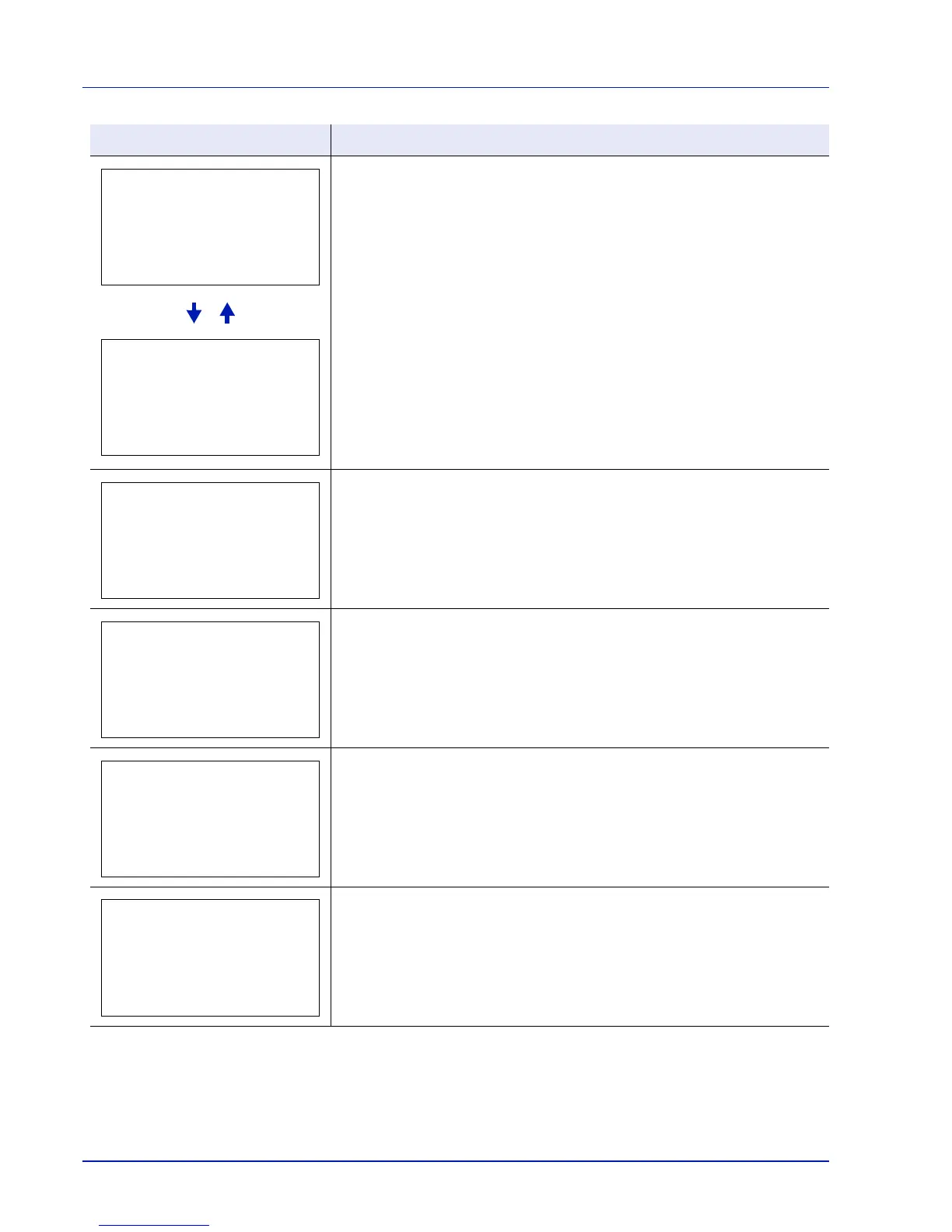Troubleshooting
8-12
The size of the paper in the cassette and the paper size on the paper size dial
are not the same. Check the paper size.
The paper cassette matching the paper size and paper type of the print job is
empty. Load paper into the paper cassette as displayed in place of #. Press
[OK] to resume printing.
If you want to print from a different paper source, press [Alt] ([Left Select]) to
display Alternative: and you can change the source for paper feeding. You
can abandon printing by pressing [Cancel].
There is no paper cassette installed in the printer that matches the paper size
and paper type of the print job. Set paper in the MP tray. Press [OK] to resume
printing. (Note that feeding the paper having a paper size which does not match
the current paper size from the MP tray can cause paper jam.)
If you want to print from a different paper source, press [Alt] ([Left Select]) to
display Alternative: and you can change the source for paper feeding. You
can abandon printing by pressing [Cancel].
The selected cassette is being prepared.
This message is displayed when Low was selected in Security Level.
Message Corrective Action