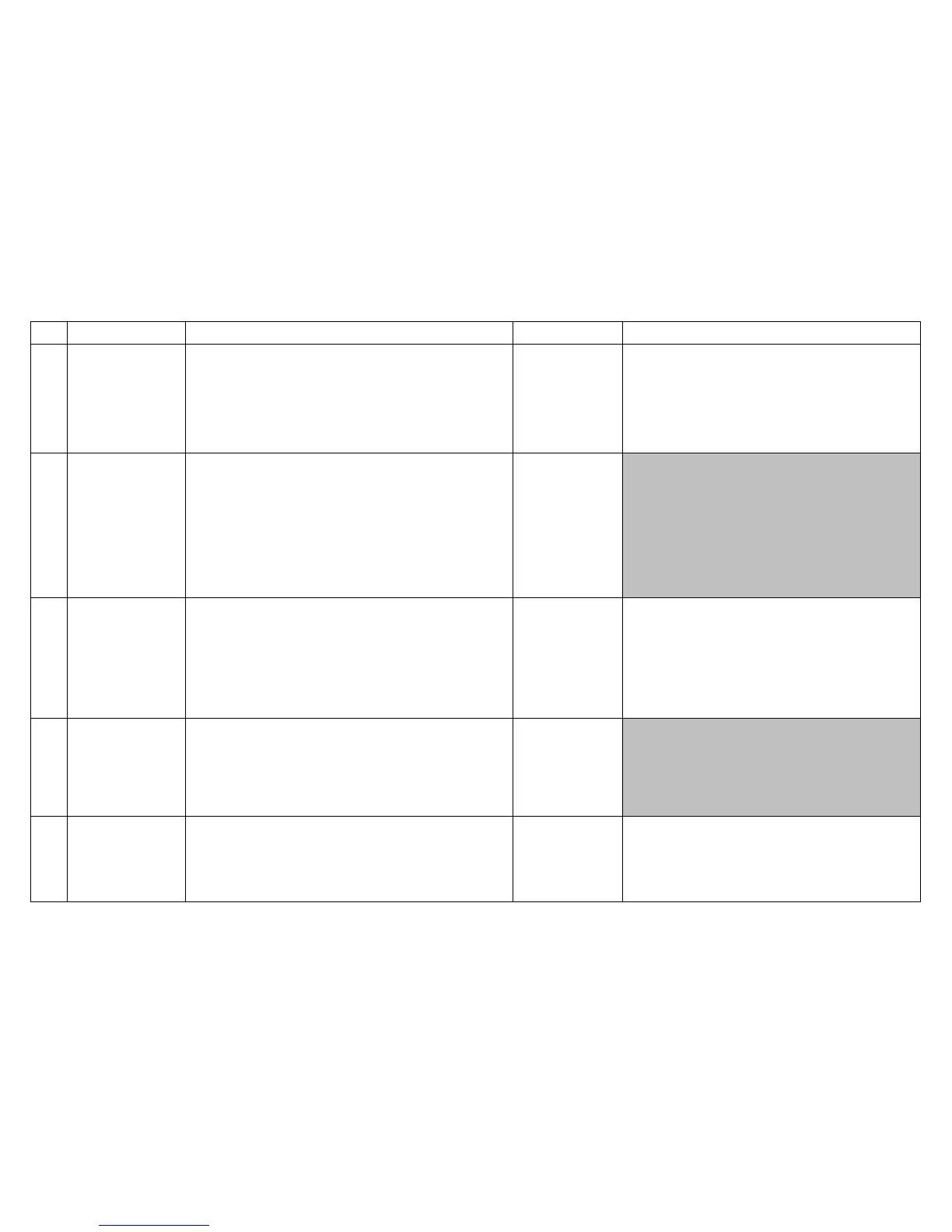Content
Check procedure & check point
Remark 1
P-4030D, P-4030DN, P-4530DN,
P-5030DN, P-6030DN
An error is detected at the
Panel control section
1) Check connection of the harness (Panel - Main board) and connectors and check
function.
2) Format the HDD and check function. (U024 FULL formatting) (*1)
3) Execute the U021 Memory initializing to initialize the controller backup memory and
check function.
4) Replace the panel board and check function. (*2)
5) Replace the main board and check function.
6) Retrieve the USBLOG and contact the Service Administrative Division. (*1)
(*1) For the HDD standard model only.
(*2) For the model separating the main/panel PWBs.
Check procedure is partly corrected as below.
1) Format the SSD and check function.([Formatting SSD)
2) (Not applicable)
4) Replace the SSD and check function.
An error is detected at the FAX
control section
1) Check connection of the harness (FAX - Main board) and connectors and check
function.
2) Format the HDD and check function. (U024 FULL formatting) (*1)
3) Execute the U021 Memory initializing to initialize the controller backup memory and
check function.
4) Execute the U671 Clear FAX back up data (FAX DIMM clear) and check function.
(*3)
(Take cae of the received data since it is cleared)
5) Replace the FAX_DIMM and check function.
6) Replace the FAX board and check function.
7) Replace the main board and check function.
8) Retrieve the USBLOG and contact the Service Administrative Division. (*1)
(*1) For the HDD standard model only.
(*3) For the models using the main PWB with the flash for the FAX data.
An error is detected at the
authentication device control
section
1) Check connection of the harness (Authentication device - Main board) and
connectors and check function.
2) Format the HDD and check function. (U024 FULL formatting) (*1)
3) Execute the U021 Memory initializing to initialize the controller backup memory and
check function.
4) Replace the main board and check function.
5) Replace the HDD and check function. (*1)
6) Retrieve the USBLOG and contact the Service Administrative Division. (*1)
(*1) For the HDD standard model only.
Authentication device: Card
Reader, etc.
Check procedure is partly corrected as below.
2) Format the SSD and check function.([Formatting SSD)
3) (Not applicable)
5) Replace the SSD and check function.
[Main/Engine - USB Host Interface]
Main board: YC10 (USB Host at the machine rear side)
Engine board: YC23 (USB Host under the operation panel)
An error is detected at the
KMAS control section
1) Check connection of the harness (KMAS - Main board) and connectors and check
function.
2) Format the HDD and check function. (U024 FULL formatting) (*1)
3) Execute the U021 Memory initializing to initialize the controller backup memory and
check function.
3) Replace the main board and check function.
4) Replace the HDD and check function. (*1)
5) Retrieve the USBLOG and contact the Service Administrative Division. (*1)
(*1) For the HDD standard model only.
An error is detected at the print
data control section
1) Format the HDD and check function. (U024 FULL formatting) (*1)
2) Execute the U021 Memory initializing to initialize the controller backup memory and
check function.
3) Replace the main board and check function.
4) Replace the HDD and check function. (*1)
5) Retrieve the USBLOG and contact the Service Administrative Division. (*1)
(*1) For the HDD standard model only.
Check procedure is partly corrected as below.
1) Format the SSD and check function.([Formatting SSD)
2) (Not applicable)
4) Replace the SSD and check function.
