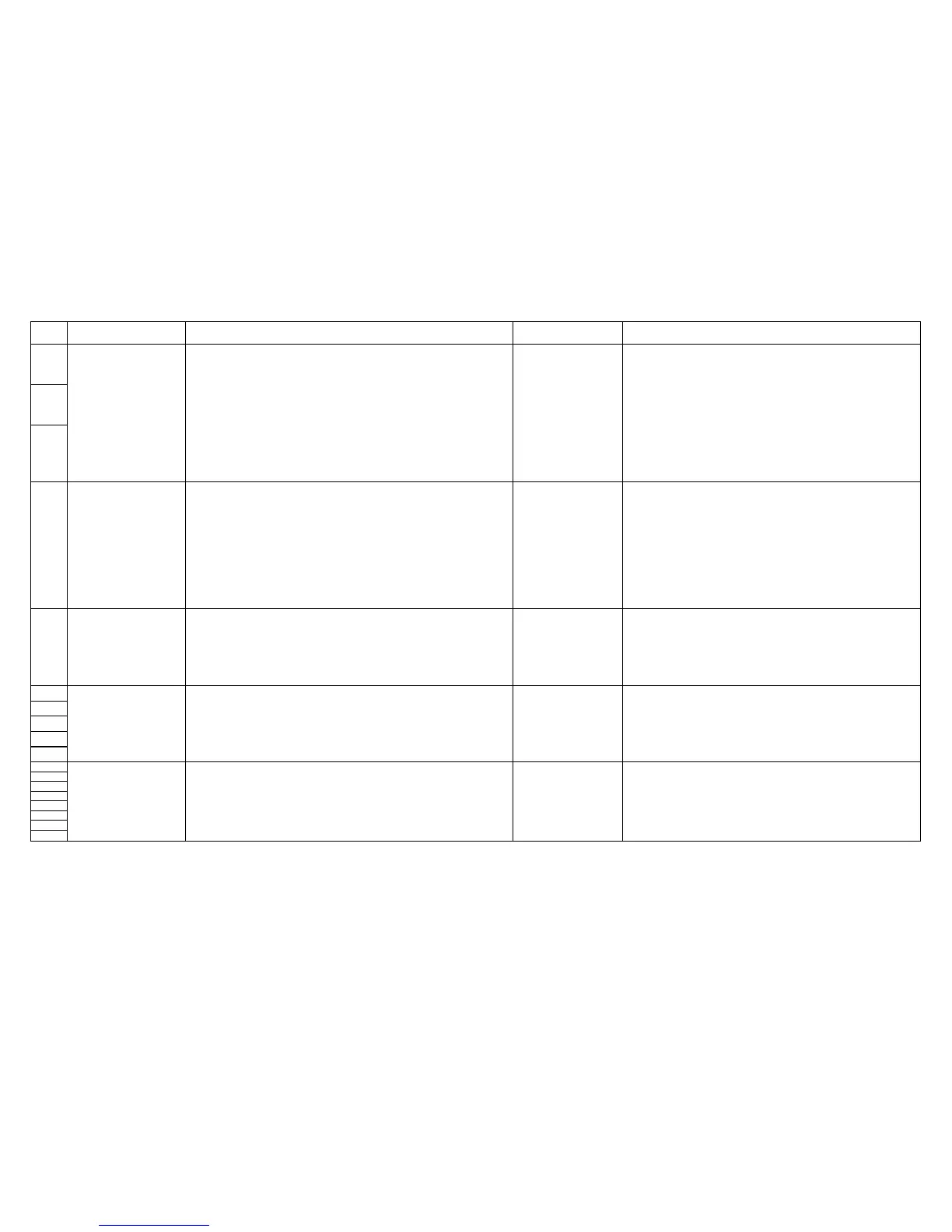Content
Check procedure & check point
Remark 1
P-4030D, P-4030DN, P-4530DN,
P-5030DN, P-6030DN
An error is detected at the
System management section
1) Check contact of the DDR memory and check function.
2) Format the HDD and check function. (U024 FULL formatting) (*1)
3) Execute the U021 Memory initializing to initialize the controller backup memory and
check function.
4) Replace the main board and check function.
5) Replace the HDD and check function. (*1)
6) Retrieve the USBLOG and contact the Service Administrative Division. (*1)
(*1) For the HDD standard model only.
*The F248 eror is printer
process error. if it repeats
with a certain print data,
retrieve the capture data
and USBLOG.
Check procedure is partly corrected as below.
2) Format the SSD and check function.([Formatting SSD)
3) (Not applicable)
5) Replace the SSD and check function.
[DDR2 memory contact check]
Main board: YS1
A certain part of the memory may be faulty. The frequency of faiure occurrence
is dependent on the frequency of access to the faulty bit.
The memories except the DIMM are mounted on the main PWB.
The mounted memories or the ASIC may be faulty if the DIMM is not sensitive.
An error is detected at the
Network management section
1) Format the HDD and check function. (U024 FULL formatting) (*1)
2) Execute the U021 Memory initializing to initialize the controller backup memory and
check function.
3) Replace the main board and check function.
4) Retrieve the USBLOG and contact the Service Administratuve Division. (*1)
(or retrieve the packet capture data depending on the reult of analysis)
(*1) For the HDD standard model only.
*This may be owing to the
users network environment.
Check procedure is partly corrected as below.
1) Format the SSD and check function.([Formatting SSD)
2) (Not applicable)
F26X
F27X
F28X
F29X
F2AX
F2BX
F2CX
F2DX
F2EX
F2FX
F30X
F31X
F32X
An error is detected at the
Image processing section
1) Check contact of the DDR memory and check function.
2) Format the HDD and check function. (U024 FULL formatting) (*1)
3) Execute the U021 Memory initializing to initialize the controller backup memory and
check function.
4) Replace the main board and check function.
5) Replace the HDD and check function. (*1)
6) Retrieve the USBLOG and contact the Service Administrative Division. (*1)
(*1) For the HDD standard model only.
An error is detected at the
System management section
1) Format the HDD and check function. (U024 FULL formatting) (*1)
2) Execute the U021 Memory initializing to initialize the controller backup memory and
check function.
3) Replace the main board and check function.
4) Replace the HDD and check function. (*1)
5) Retrieve the USBLOG and contact the Service Administrative Division. (*1)
(*1) For the HDD standard model only.
An error is detected at the
Network control section
1) Format the HDD and check function. (U024 FULL formatting) (*1)
2) Execute the U021 Memory initializing to initialize the controller backup memory and
check function.
3) Replace the main board and check function.
4) Retrieve the USBLOG and contact the Service Administratuve Division. (*1)
(or retrieve the packet capture data depending on the reult of analysis)
(*1) For the HDD standard model only.
Check procedure is partly corrected as below.
2) Format the SSD and check function.([Formatting SSD)
3) (Not applicable)
5) Replace the SSD and check function.
[DDR2 memory contact check]
Main board: YS1
A certain part of the memory may be faulty. The frequency of faiure occurrence
is dependent on the frequency of access to the faulty bit.
The memories except the DIMM are mounted on the main PWB.
The mounted memories or the ASIC may be faulty if the DIMM is not sensitive.
Check procedure is partly corrected as below.
1) Format the SSD and check function.([Formatting SSD)
2) (Not applicable)
4) Replace the SSD and check function.
Check procedure is partly corrected as below.
1) Format the SSD and check function.([Formatting SSD)
2) (Not applicable)
