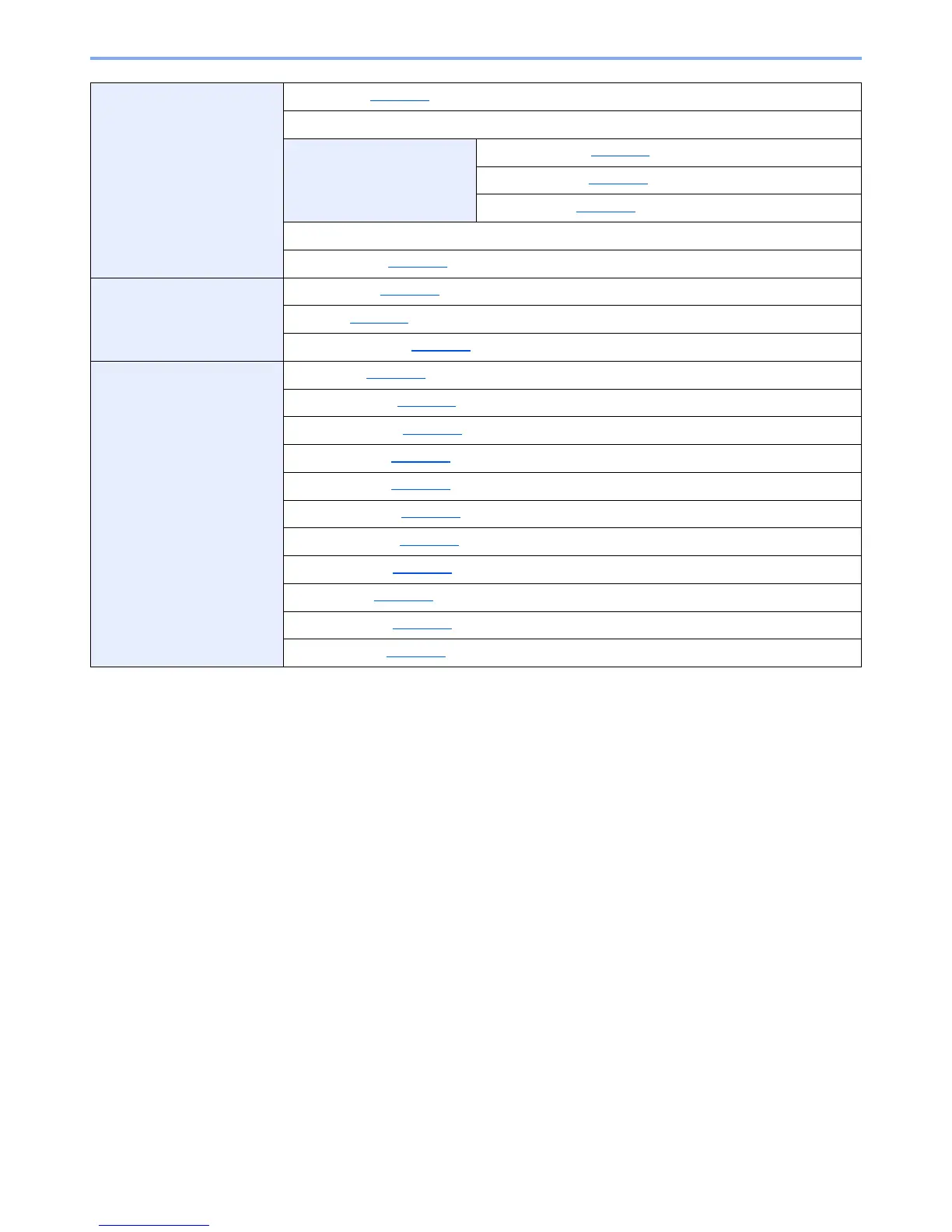xxx
> Menu Map
Document Box Custom Box (page 5-32)
Sub Address Box (Refer to FAX Operation Guide.)
Job Box Quick Copy Jobs (page 8-22)
JobRet. Deletion (page 8-22
)
Storage Media (page 8-22
)
Polling Box (Refer to FAX Operation Guide.)
Select Key Set. (page 8-20
)
Edit Destination Address Book (page 8-23)
Print List (page 8-23
)
Addr Book Defaults (page 8-23
)
Adjust/Maint. Quiet Mode (page 8-34)
Copy Denst. Adj. (page 8-34
)
Send/Box Density (page 8-34
)
Contrast (Copy) (page 8-34
)
Contrast (Send) (page 8-34
)
Backgrnd Density (page 8-34
)
AutoColorCorrect (page 8-34
)
ColorCalibration (page 8-35
)
Color Regist. (page 8-35
)
Correct. Bk Line (page 8-34
)
Service Setting (page 8-35
)
