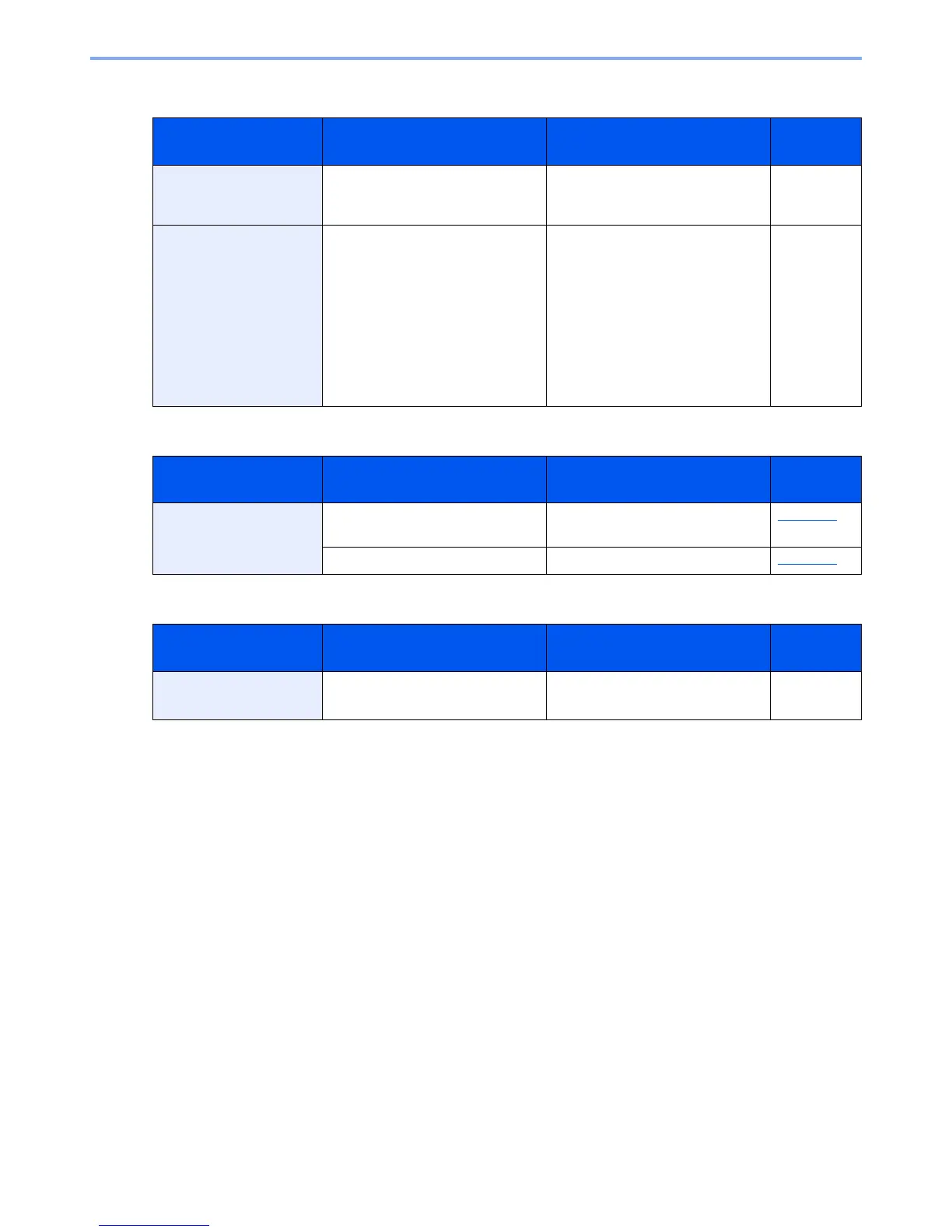10-25
Troubleshooting > Troubleshooting
U
W
Y
Message Checkpoints Corrective Actions
Reference
Page
Unknown Toner
Installed. PC
Does the installed toner container's
regional specification match the
machine's?
Install the specified toner container. —
USB memory error.
Job is canceled.
— An error occurred in the removable
memory. The job stopped. Select
[OK].
The possible error codes and their
descriptions are as follows.
01: The amount of data that can be
saved at once has been exceeded.
Turn the power OFF/ON. If the error
still occurs, the removable memory
is not compatible with the machine.
—
Message Checkpoints Corrective Actions
Reference
Page
Waste toner box is full or
placed improperly.
— The waste toner box is not installed
correctly. Set it correctly.
page 10-8
Is the waste toner box full? Replace the waste toner box. page 10-8
Message Checkpoints Corrective Actions
Reference
Page
You cannot use this box.
Job is canceled.
— You cannot use the specified box.
Job is canceled. Select [OK].
—
