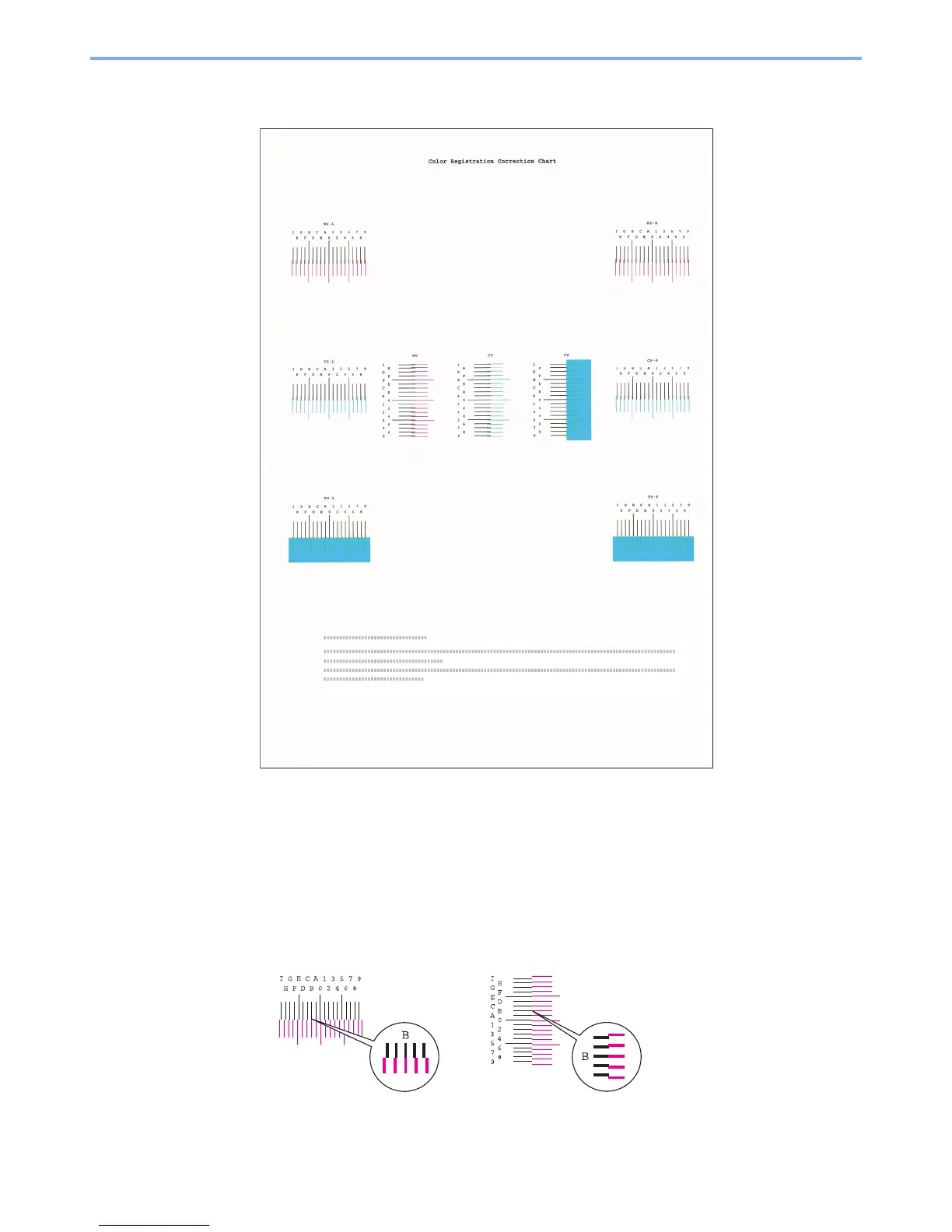10-30
Troubleshooting > Troubleshooting
Chart Example
3
Display the correction menu
[▲] [▼] key > [Adjust Magenta] > [OK] key
The magenta correction menu appears.
4
Enter the appropriate value.
1 Find the location on each chart where 2 lines most closely match. If this is the 0 position,
registration for that color is not required. For the illustration, B is the appropriate value.
