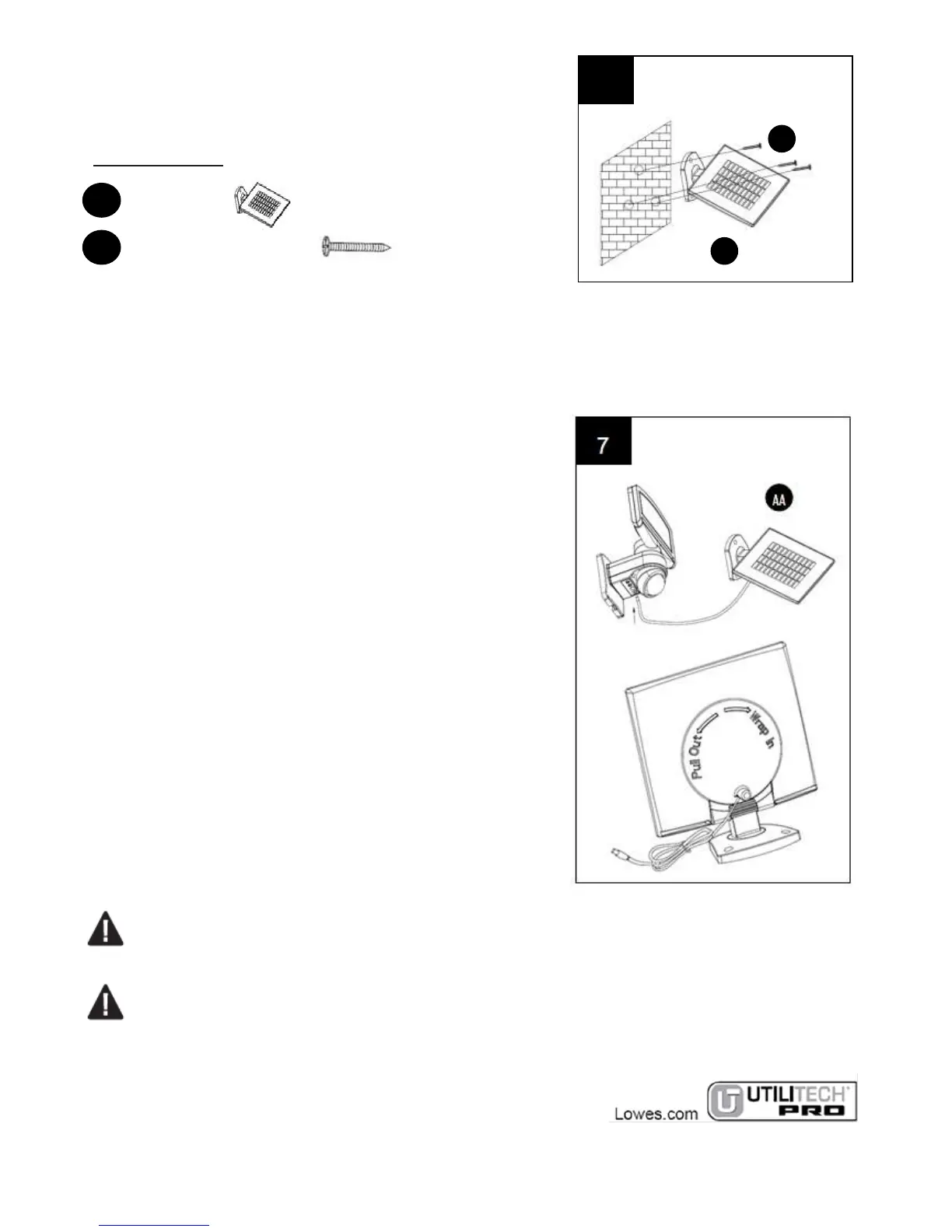6. Place the solar panel (AA) into position and secure
with cross screws (BB). Tilt the solar panel to an angle
similar to the pattern of the sun.
7. Completely insert the cable plug from the solar panel
(AA) into the jack located on the light.
The cord for the solar panel is 15 ft. long, 6 ft. inside
the panel, and can be pulled out if necessary.
Only use solar panels for power charging. It is not
allowed to access other external charging equipment.
IMPORTANT: The light already has waterproofing measures, so after mounting the light
fixture, there is no need to apply silicone caulking compound around the mounting plate that
meets the mounting surface.
CAUTION: Make sure motion detector head is not UPSIDE DOWN! Turn the head so the
controls face the ground. If the head is turned upside down, the motion detector can be
damaged by rain!
