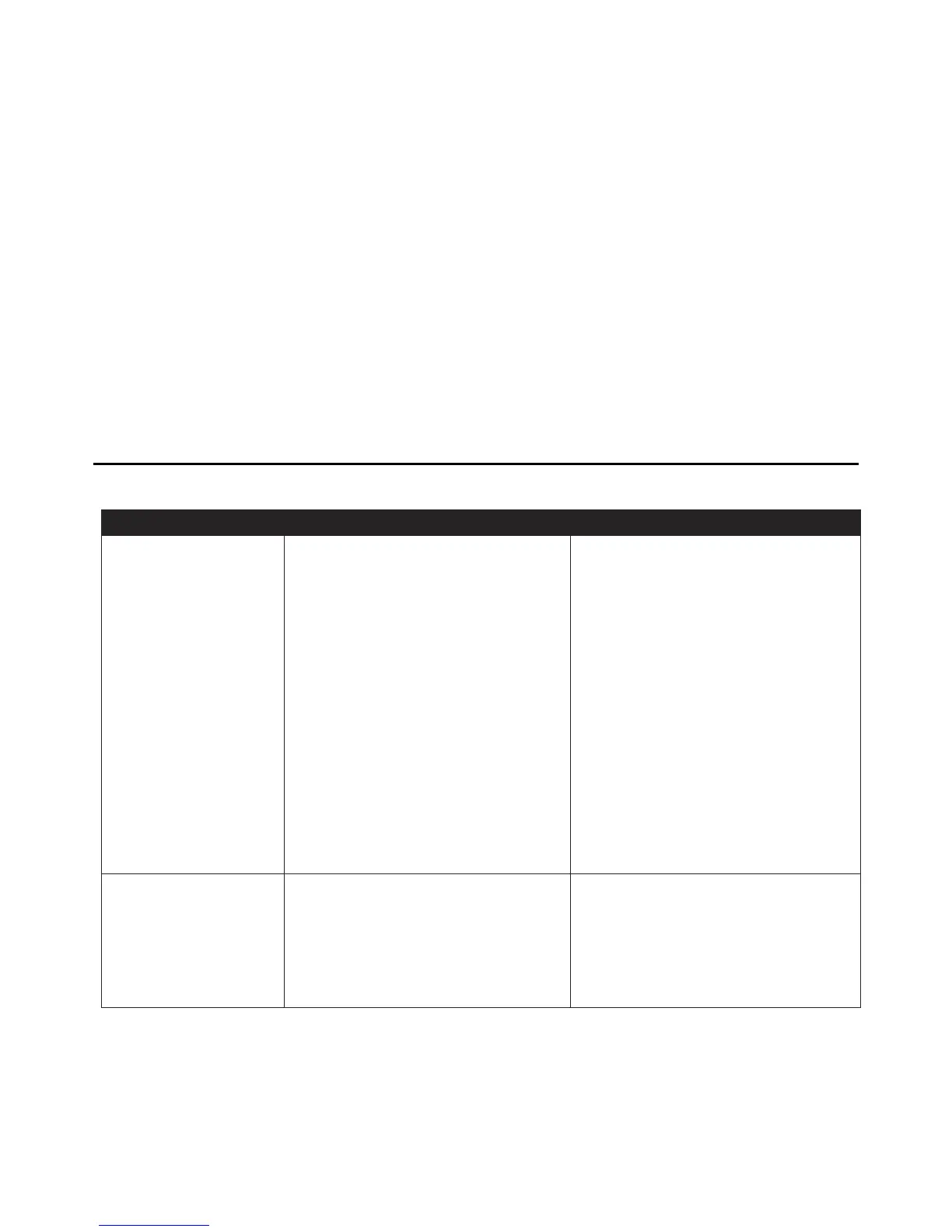11
4. If needed, adjust the motion sensor to change the detection zone.
5. If needed, adjust the lamp heads to change the light coverage area.
6. If you need to change the sensitivity, set the DISTANCE switch to desired position (L, M or H).
DISTANCE set too high may increase false trigger.
7. Finally, change the time setting to the amount of time the fixture should remain on after motion is
detected (1 min., 3 min., or 10 min.).
IMPORTANT CONSIDERATIONS
Avoid aiming the sensor at:
1. Objects that might produce heat and may cause false triggers, such as:
● Pools of water ● Air conditioners ● Animals
● Automobile traffic ● Heating vents ● Dryer vents
2. Objects that may reflect light at the sensor, triggering the shut-off feature. Do not aim the sensor
at other lights, or aim other lights at the sensor.
TROUBLESHOOTING
The lights do not
come on.
1. The light switch is turned off.
2. The bulb is loose or burned
out.
3. The fuse is blown or the circuit
breaker is turned off.
4. Daylight turn-off is in effect.
5. The wiring is incorrect (new
installations).
6. The sensor is not covering the
area adequately.
7. The lamp head hasn’t been
rotated 30° downward after wall
mounting.
1. Turn the light switch on.
2. Re-tighten or replace the bulb.
3. Replace the fuse or turn on
the circuit breaker.
4. Re-check after dark.
5. Re-check the wiring.
6. Re-aim the sensor to cover
desired area.
7. Rotate the lamp head 30°
downward and change the
bulb.
The lights come on
during the daylight.
1. The light control may be
installed in a relatively dark
location.
2. The light control is in TEST
mode.
1. Move the light to a brighter
location during the daylight
hours.
2. Set the control switch to
the TIME position.
