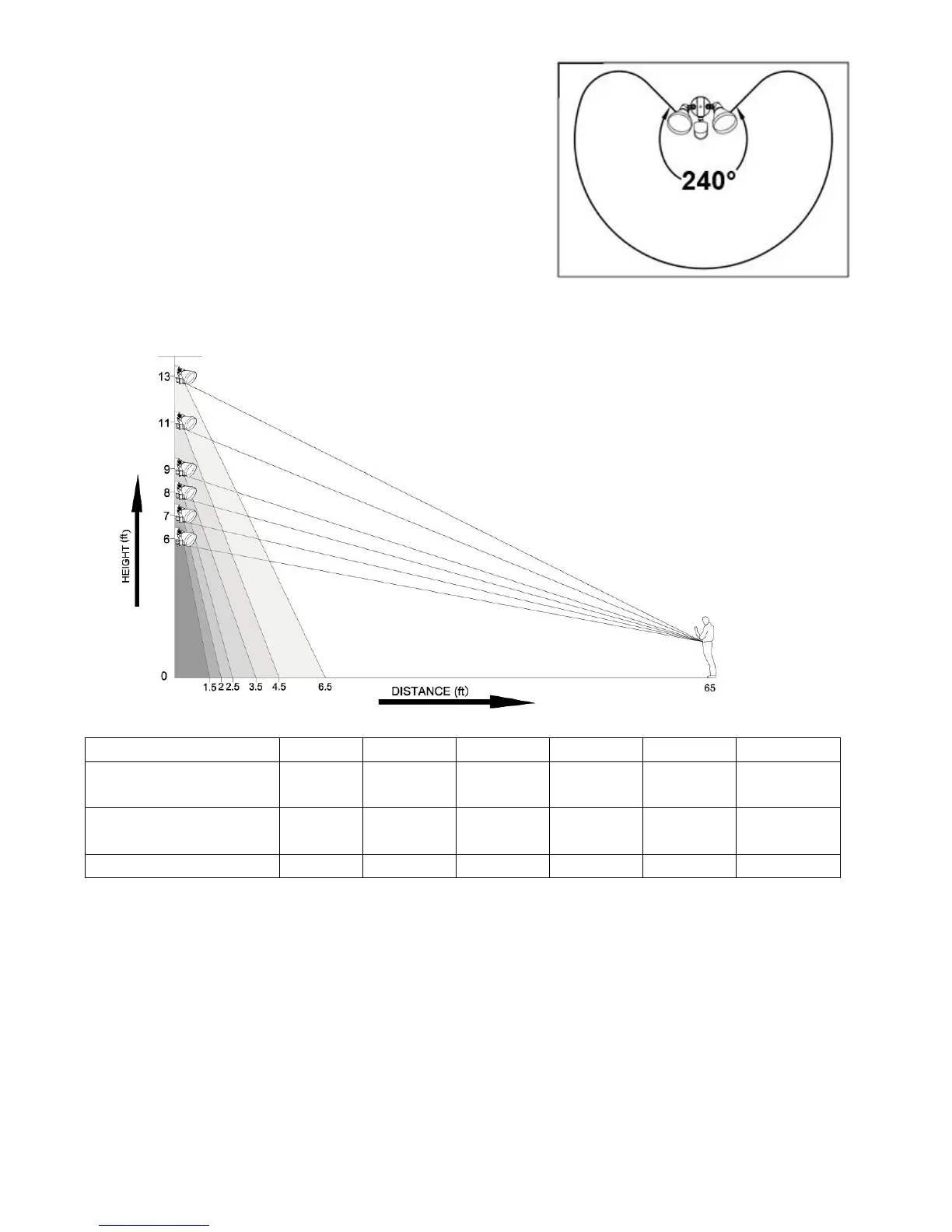10
COVERAGE AREA
The motion detector has a coverage area of about 240°.
When the light (A) is first installed, you must aim the
detector head to cover the desired area.
DISTANCE
To achieve max distance, the sensor angle will need to be adjusted according to the height at
which the fixture is installed.
NOTE:
1. The assembly height, sensor angle, and other data are the same for both wall and eave mount
installations.
2. At an ambient temperature of 77°F, the detection distance is at max. 65 ft. As the temperature
increases or decreases, the detection distance will be reduced.
TESTING AND ADJUSTMENTS
1. Turn on the wall switch.
2. Switch to TEST position.
3. Walk through the coverage area noting where you are when the fixture turns on. Also, the
indicator light will flash several times when motion is detected.
