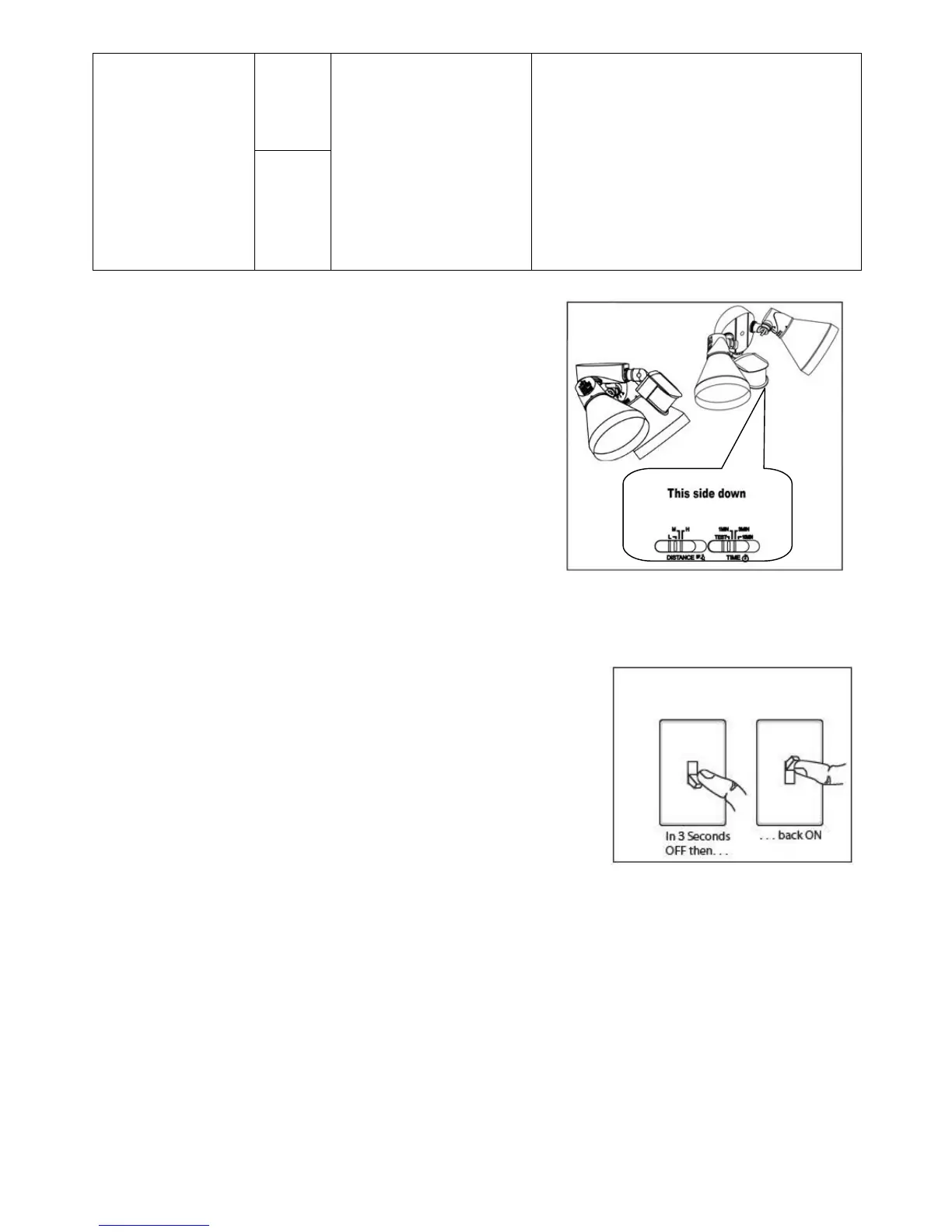turn on. After movement has stopped,
the light will remain on for the preset
time limit of 1, 3 or 10 minutes, then turn
off. The motion sensor will remain active
throughout the night.
At dawn, the motion sensor will
deactivate and remain deactivated
throughout the day. Movement will not
cause the light to turn on.
NOTE:
1. The sensor has a 14 second warm up period before it
will detect motion. When turned on, please wait 14
seconds.
2. If motion is continuously
detected
during the
fixture's
“ON” cycle, the light will remain on for the preset time
limit of 1, 3 or 10 minutes, then turn off.
3. Manual Override: Force the fixture to override the TEST,
SECURITY mode so the light will stay on. Turn the light on
manually from the wall switch. With the fixture already in the
ON position, continuous flip the wall switch off and then back
on in 3 seconds.
There are two ways to revert back to the previous mode:
Once again flip the wall switch off, wait for 10 seconds and
then back on.
If you leave the light on, the light will stay on for about 6
hours.
